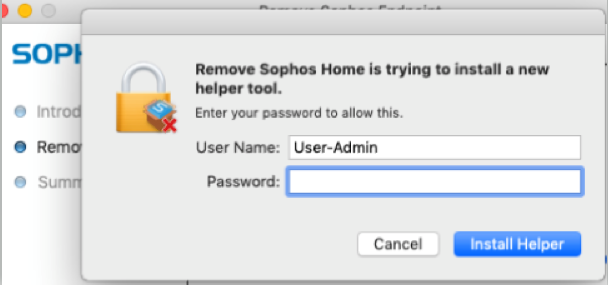...
1. Press command + space to open the Spotlight, | OR Click on the magnifying glass at the top right of your screen and type remove sophos home then press Enter. Note: If the "Remove Sophos Home tool" is missing, please download it via this article
2. Click on Continue on the uninstallation window then follow the on-screen prompts.
3. Enter your Mac's password then click on Install Helper.
4. Wait for the uninstallation to finish then click Close.
Note: If you receive a message stating "The removal failed. Insecure ownership or permissions were detected on a key directory. Installation cancelled.", please see this article: Sophos Home MacOS Installer: Folder Insecurity Errors during install or uninstall