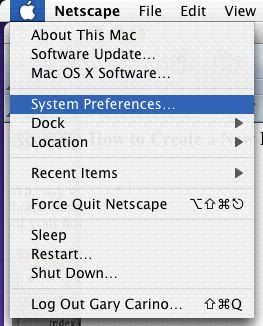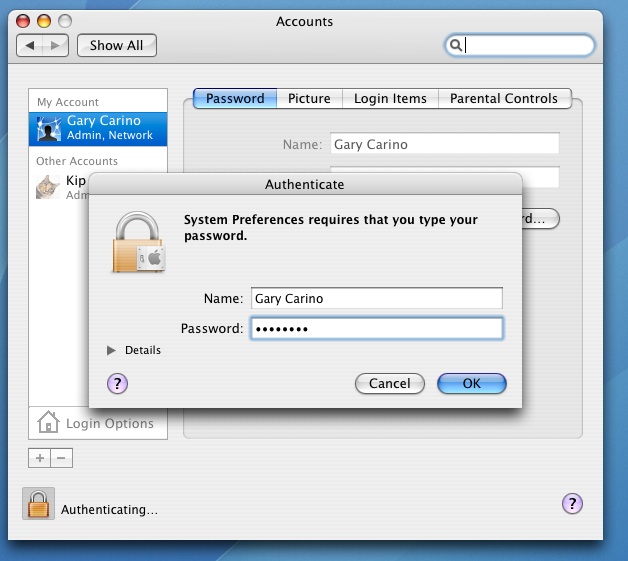Questions Addressed
- How do I create a local account?
How to Create a New Local Account
Open up System Preferences, either in your dock or from the pulldown menu in the upper left hand corner of your screen.
Click on the Accounts preference pane towards the bottom on the left hand side of the window under System.
Click on the lock on the bottom left hand corner of the accounts window and enter your password to authenticate.
Click on the plus sign right above the lock to bring up the create account window. For Name put your full name and add "-L" at the end. For Short Name use your shortname and again add "-l" at the end of it. Type in your password, and don't forget to click the checkbox "Allow user to administer this computer" so that you can change settings if need be. Click on "Create Account" when you are finished.
If you need further assistance, please contact IGPP Net Ops.