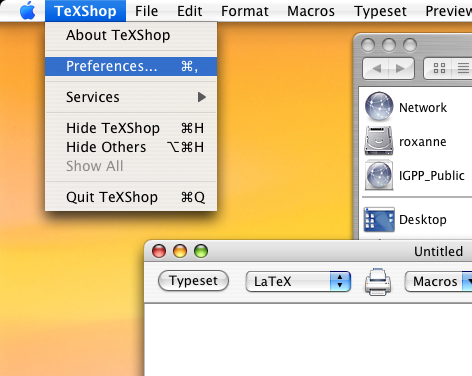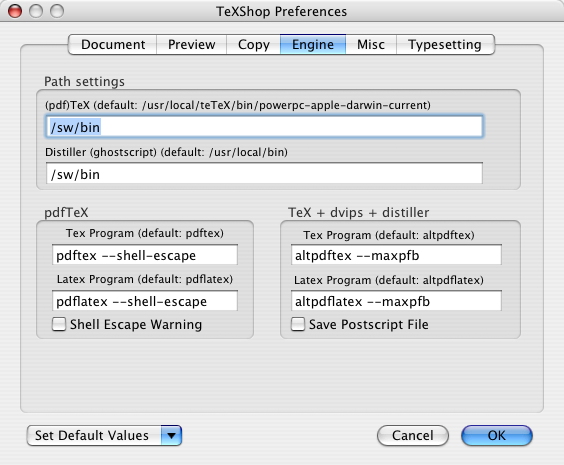/
Setting the Path for TeXshop
Setting the Path for TeXshop
Conrad McGarry updated July 14, 2014 at 2:06 PM
Questions Addressed
- How do I set the default path for TeXshop? How do I set the default path for TeXshop?
Setting the path for TeXshop
- Open the TeXshop application and navigate to the TeXShop > Preferences menu.
- In the preferences window click on the engine tab and change the path settings to /sw/bin.
If you need further assistance, please contact IGPP Net Ops.
, multiple selections available,