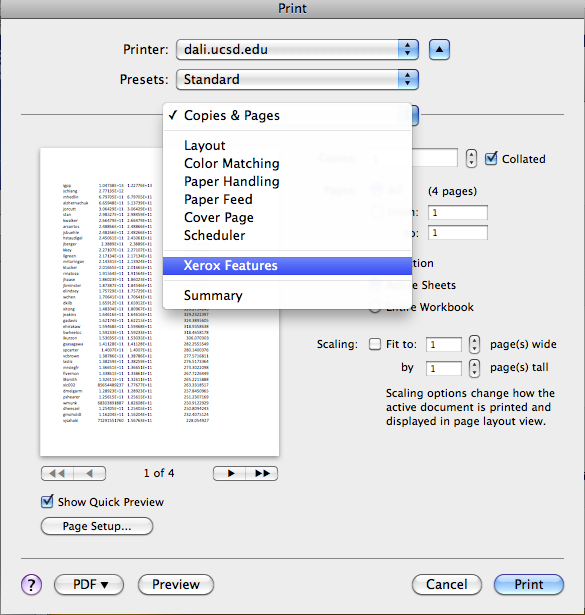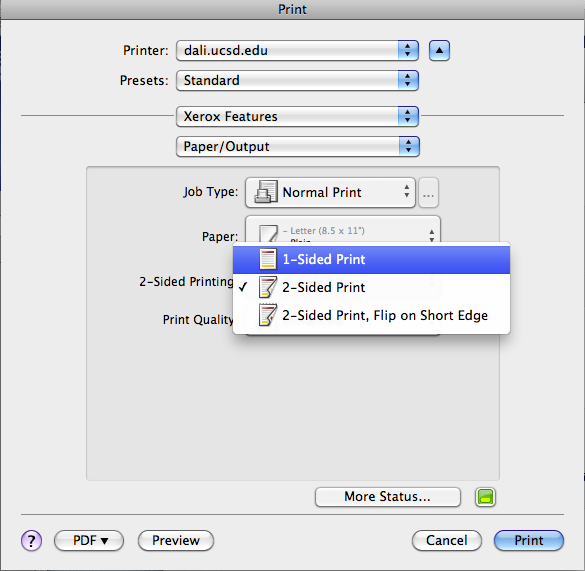Printing Twosided on Xerox Printers
Conrad McGarry updated July 15, 2014 at 12:21 PM
Questions Addressed
- Where is the two-sided printing option? Where is the two-sided printing option?
- How can I print single/double sided on a Xerox Printer? How can I print single/double sided on a Xerox Printer?
Solution
Depending on the application (ie. MS Office products), the two-sided printing option may not be in the usual spot. In this case, sometimes it can be found under Xerox features.
The following example is from MS Excel 2011.
- In your application go to File > Print.
- Under Copies and Pages, choose Xerox features.
- The two-sided printing option should be presented in this pane.
If you need further assistance, please contact IGPP Net Ops.
, multiple selections available,