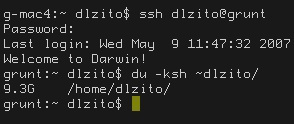Check the Size of your Home Directory
Conrad McGarry updated July 16, 2014 at 12:25 PM
Questions Addressed
- How do I find out how much space my home directory is taking up on igpphome? How do I find out how much space my home directory is taking up on igpphome?
To see how much space your files are taking on IGPPHome:
- Open a terminal window and a SSH connection to one of the Barnyard computers.
- For example, type the following command: ssh username@clyde.ucsd.edu
- Issue the following command:
- du -ksh ~ myname myname /
- --replace byname byname with the name of your folder
- This should look something like:
- The command returns one line, beginning with the total size of your home folder ("G" means Gigabytes)
Note: When connecting from outside the UCSD network, VPN is required. Click here to learn How to VPN into the UCSD Network
If you need further assistance, please contact IGPP Net Ops.