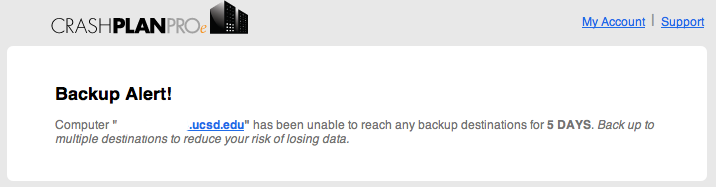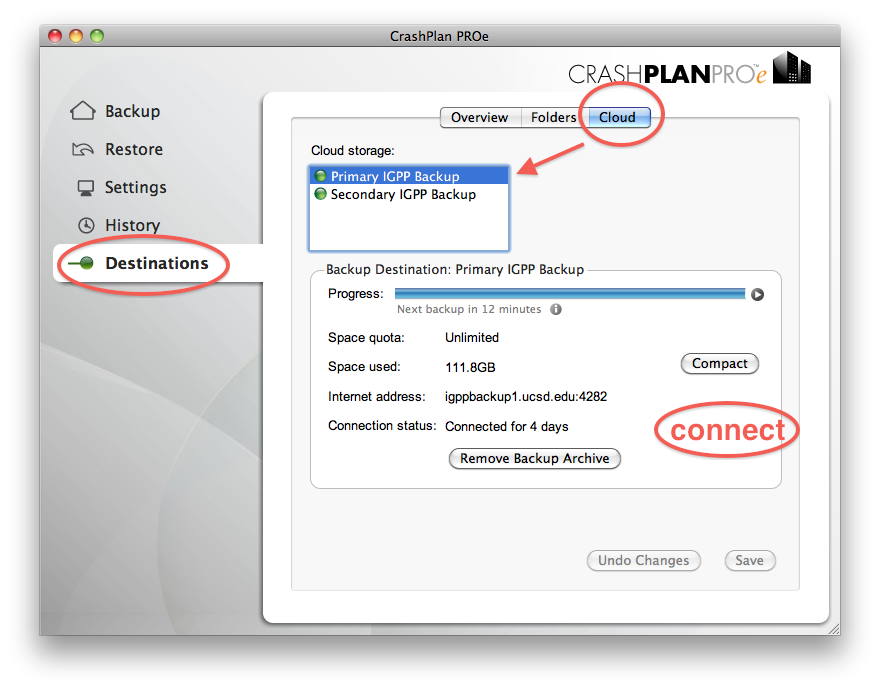CrashPlan Why am I Receiving Emails Saying My Computer is Not Backed Up
Questions Addressed
- Why am I receiving emails warning me that my computer is unable to reach any backup destinations?
- How do I reconnect to IGPP backup servers?
By default CrashPlan is set to send a Backup Status Notification email once a day. If you receive an email notification that looks like the one below, you may need to reconnect to IGPP backup servers.
Verifying your Connection to IGPP Backup Servers
- Navigate to your Applications folder.
- Open the CrashPlan application.
- Click Destinations in the left sidebar.
- Click the Cloud tab.
- Check if the circles next to "Primary IGPP Backup" and "Secondary IGPP Backup" are green.
- If the circles are not green, there will be a connect button to reconnect for each server. Click Connect.
If you need further assistance, please contact IGPP Net Ops.