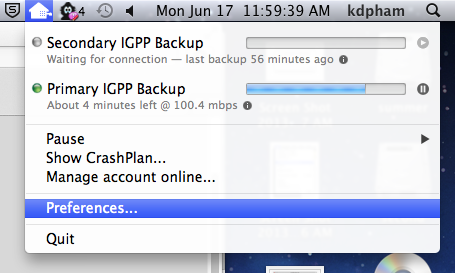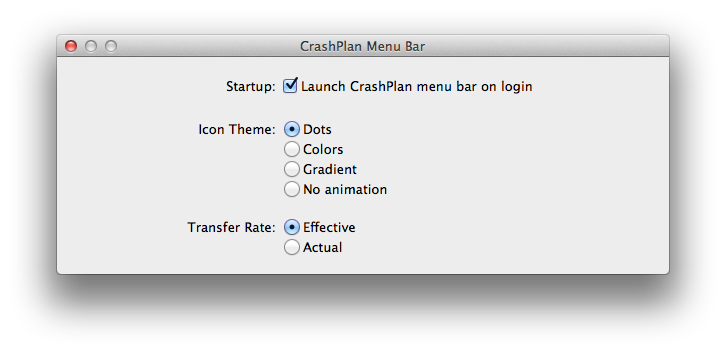CrashPlan Why is the CrashPlan Icon Missing from my Menu Bar
Conrad McGarry updated July 14, 2014 at 7:20 PM
Questions Addressed
- How come I don't see the CrashPlan icon in my menu bar? How come I don't see the CrashPlan icon in my menu bar?
If you do not see the icon in the upper right menu bar, follow the directions below to keep it persistent.
- Navigate to your Applications folder.
- Open CrashPlan.app.
- Navigate to Settings > General.
- Click the Launch Launch button next to "Launch menu bar".
- The CrashPlan house icon should now appear on the upper right of your menu bar. Click on it and select the "Preferences..." option.
- Make sure " Launch CrashPlan menu bar on login" is checked.