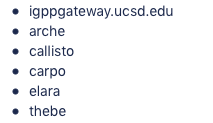Questions Addressed
- How do I connect to another computer using SSH? How do I connect to another computer using SSH?
Connect via SSH -- Secure Shell
ssh (SSH client) is a program for logging into a remote machine and for
executing commands on a remote machine. It is intended to replace rlogin
and rsh, and provide secure encrypted communications between two
untrusted hosts over an insecure network. X11 connections and arbitrary
TCP/IP ports can also be forwarded over the secure channel.
Login as follows:
inside a terminal window, where "johndoe" is your username on the remote system.
PLEASE NOTE:
- Direct connection via SSH is not allowed on any of the "igpphomeX" servers. Instead, please use igppgateway or one of our Barnyard Lab Machines.
- When connecting from outside the UCSD network, VPN is required. Click here to learn How to VPN into the UCSD network
- Computers on which you can reach your Network Home Directory with SSH, SCP, SFTP:
- Computers on which you can reach your Network Home Directory with SSH, SCP, SFTP:
If you need further assistance, please contact IGPP Net Ops.