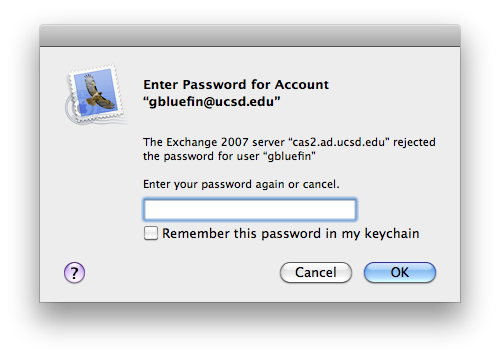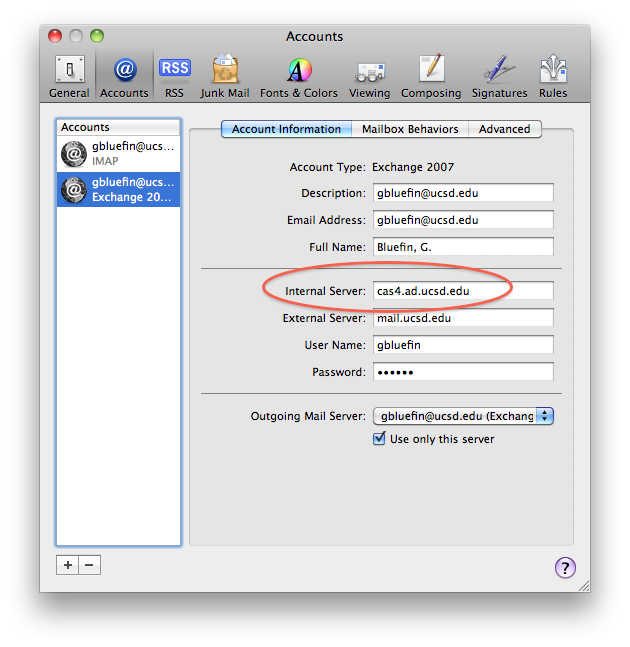Exchange: Mac Mail Doesn't Accept Password
Conrad McGarry updated July 11, 2014 at 1:41 PM
Description
Problem: Mac Mail requests your password, but it keeps getting rejected.
Procedure
- Open Mail.
- Go to Preferences Preferences and select your Exchange account select your Exchange account in the left-hand window.
- Go Accounts > Account Information Accounts > Account Information and change the Incoming server Incoming server to cas4.ad.ucsd.edu cas4.ad.ucsd.edu .
- Save, quit and restart Mail.
Additional Resources
A complete reference on configuring Mail.app for IMAP email can be found at [http://blink.ucsd.edu/technology/email/tasks/clients/mail.html]
More information on the upgrade to Exchange 2010 can be found at [http://syswiki.ucsd.edu/index.php/Exchange_2010]
If you need further assistance, please [contactIGPPHelpDesk] .