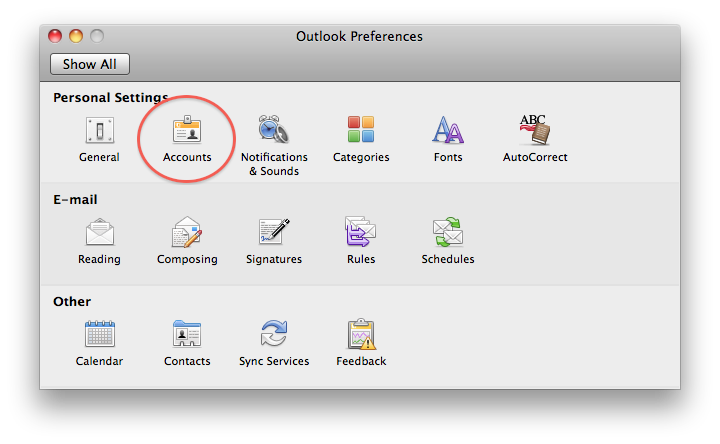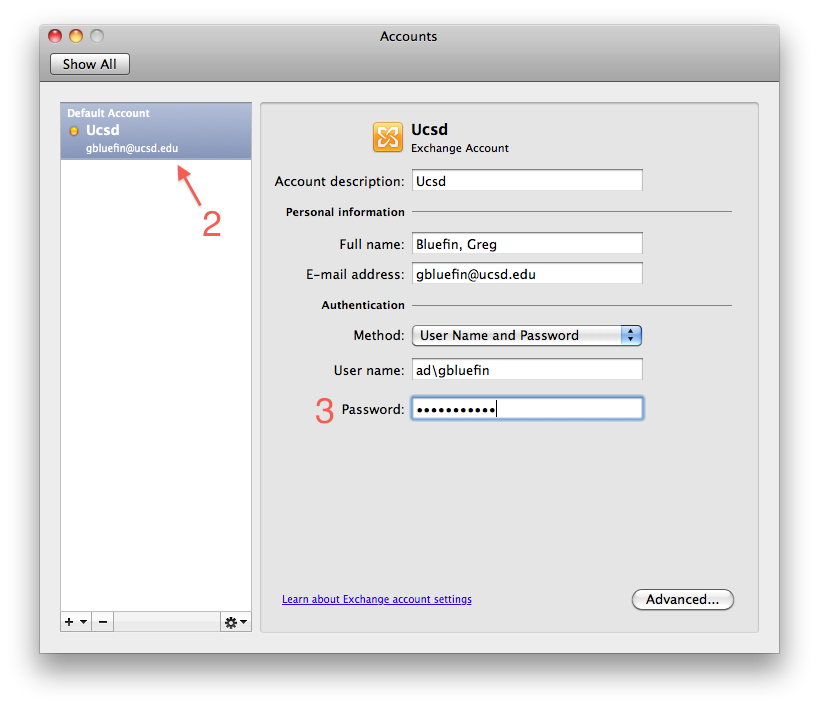TESTQuestions Addressed
- How do I change my password for Outlook 2011?
- What password do I use?
This wiki describes how to change your password in Outlook 2011. UCSD email uses your Active Directory (AD) password.
Changing your Outlook 2011 Password
Go to Microsoft Outlook > Preferences > Accounts.
- Select your UCSD email account in the left-hand pane.
Enter your new AD password.
- Quit and relaunch Microsoft Outlook.