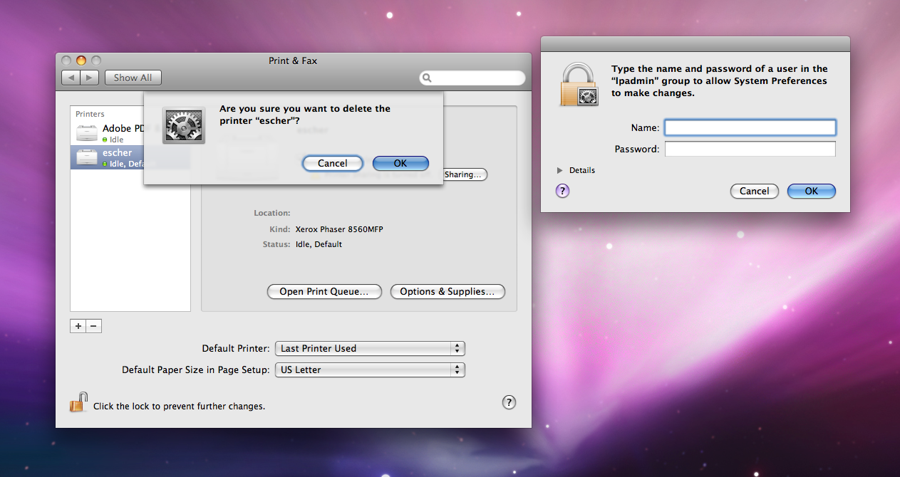J. Brandt Buckley updated September 20, 2010 at 2:49 PM
Questions Addressed
- Why is my username and password rejected when trying to add a printer? Why is my username and password rejected when trying to add a printer?
- Why can't I modify my printer settings after updating to Mac OS 10.5.7? Why can't I modify my printer settings after updating to Mac OS 10.5.7?
- Why is the computer prompting me for the password of a user in the lpadmin group? Why is the computer prompting me for the password of a user in the lpadmin group?
Problem:
This is what the issue looks like to most users:
After updating to Mac OS X 10.5.7 some users are removed from the lpadmin (printer administrator) group. There are two methods to fix this issue:
Method 1: Terminal
- Open Terminal Location: /Applications/Utilities/Terminal.app
- Issue the following command:
- sudo dseditgroup -o edit -a admin -t group _lpadmin
- sudo dseditgroup -o edit -a admin -t group _lpadmin
Method 2: Remove and re-add your account.
Note: This method only fixes the problem for the individual user, while Method 1 fixes it for all admin users on the computer.
- Open System Preferences
- Select Accounts from the View menu
- If it's locked, click on the lock icon in the lower-left and authenticate as requested.
- Select the problematic account from the list on the left.
- Uncheck "Allow user to administer this computer"
- Recheck "Allow user to administer this computer"
- Logout and Login from the Finder to have the changes take effect.
- Proceed to remove to edit the printer list.
Reference: http://support.apple.com/kb/TS2754