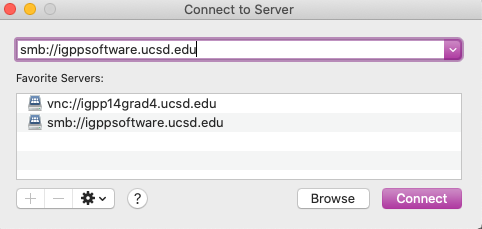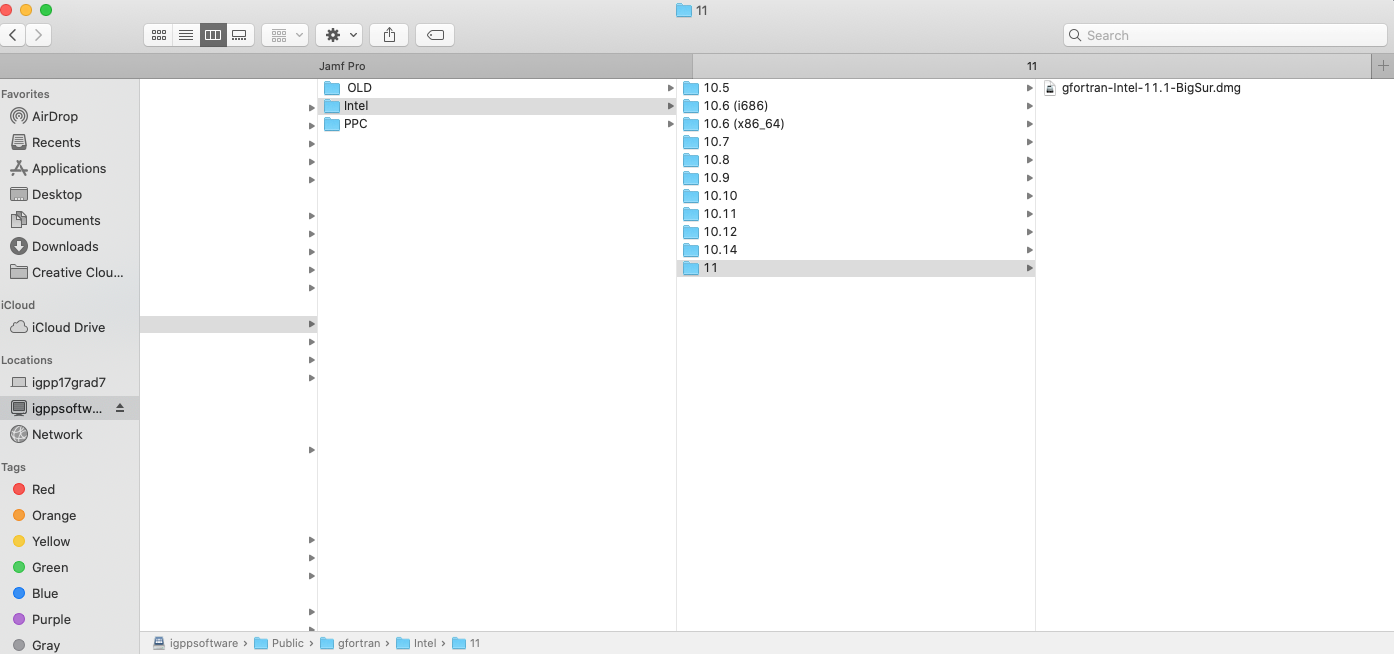...
- In Finder, navigate to Go in the top menu and choose Connect to Server Connect to Server . Alternatively, you can open Finder and press Command + K.
- Type in smb://igppsoftware.ucsd.edu and click 'Connect'.
- Type in your AD username and password.
- Select igppsoftware and click OK.
- Navigate to the Public > gfortran.
- Navigate to Intel > Current version of OS folder inside of the Intel folder and open the gfortran.dmg (named according to version). This should mount the installer on your Desktop.
- Run the installer as you would normally.