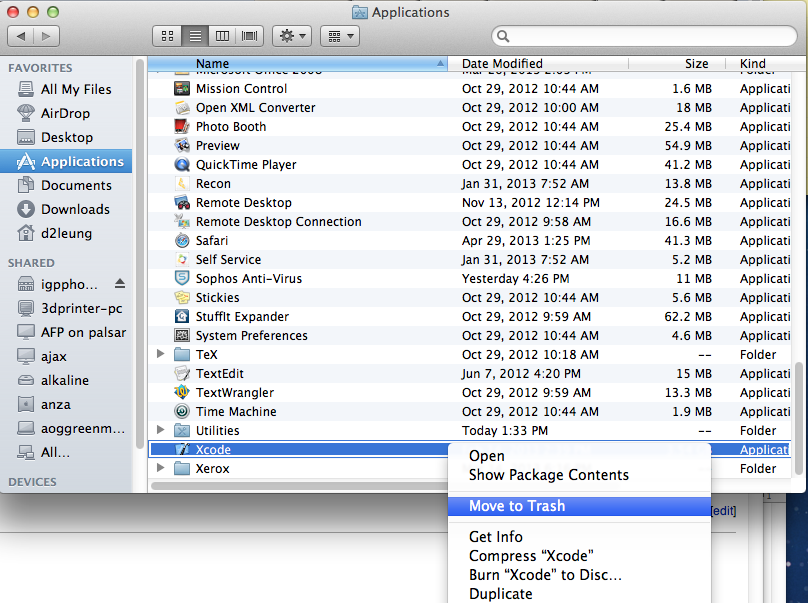Reinstalling Xcode after Imaging
Jeff Roberts updated December 5 at 1:24 PM
Questions Addressed
- How do I reinstall Xcode and Command Line tools with my own Apple ID? How do I reinstall Xcode and Command Line tools with my own Apple ID?
Generally, after your machine has been imaged and setup by the IGPP Help Desk, you will be asked to reinstall Xcode and Command Line Tools with your own Apple ID.
By installing Xcode with your Apple ID, you can continue to install Xcode updates using your Apple ID credentials.
Reinstalling Xcode
- Navigate to your Applications Applications folder.
- Locate Xcode Xcode and remove it by right-clicking (Ctrl-Click) on Xcode Xcode and selecting Move to Trash Move to Trash .
- Note: If Xcode is not found in your Applications folder, simply move onto step 3. Note: If Xcode is not found in your Applications folder, simply move onto step 3.
If you need further assistance, please [contactIGPPNetOps.]