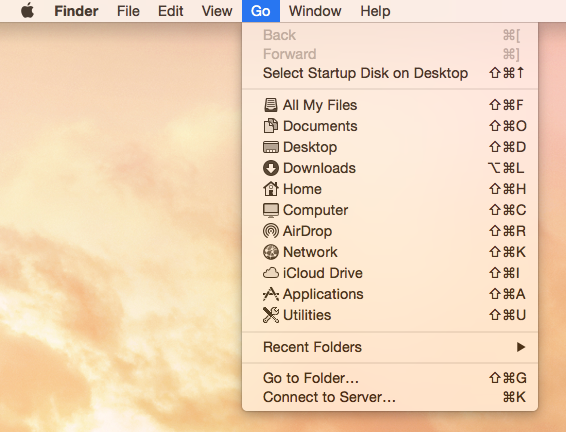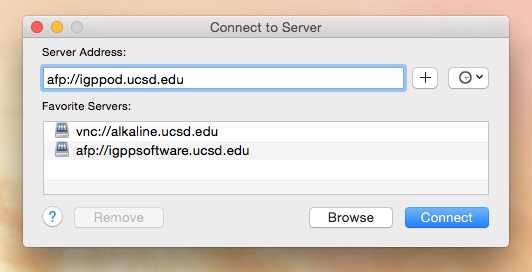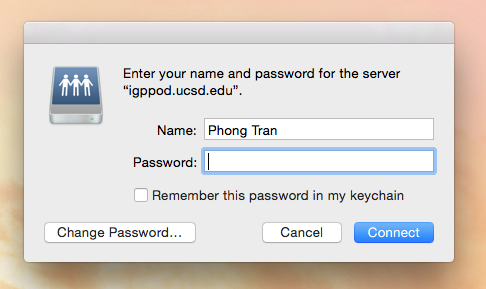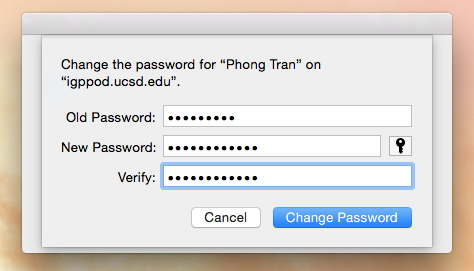Phong Tran updated August 20, 2015 at 2:00 PM
Questions Addressed
- How do I change my password on igppod? How do I change my password on igppod?
How to change your password
- In Finder, go to Go in the top menu and choose Connect to Server (at the very bottom), or just press Command + K.
- Type in for the Server Address, and click Connect.
- Click "Change Password"n the lower-left corner of the connect window.
- Input your old password, new password (twice) and choose "Change Password".