How-to: Set the Default PDF Reader
Conrad McGarry updated July 14, 2014 at 12:34 PM
Questions Addressed
- How do I change which application opens when I open a .pdf file? How do I change which application opens when I open a .pdf file?
- Is there a way to permanently change which application .pdf's use to open them? Is there a way to permanently change which application .pdf's use to open them?
To change which application handles your .PDF files
By default, OS X chooses to view .pdf files with Preview ; however, you may prefer to use Adobe Acrobat to view these documents. If you double-click a PDF file and a different application opens, you can use these steps to tell Acrobat to open PDF documents:
- Select (single-click) the PDF file in the Finder.
- From the File File menu, choose Get Info. Get Info.
- In the Info window that appears, click the disclosure triangle next to "Open with." "Open with."
- Set the pop-up menu to Acrobat.
- Click the Change All Change All button that's immediately below the pop-up menu.

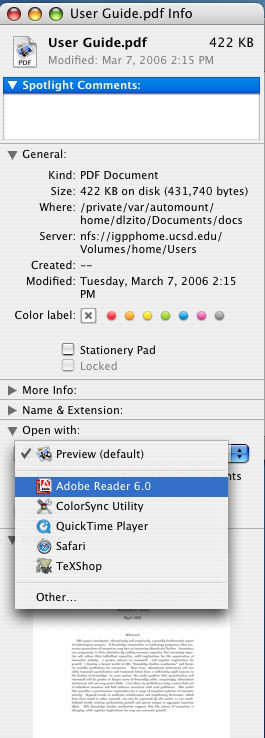
These steps can be used to make any other program the default PDF reader, Acrobat is used as an example.
If you need further assistance, please [contactIGPPNetOps] .