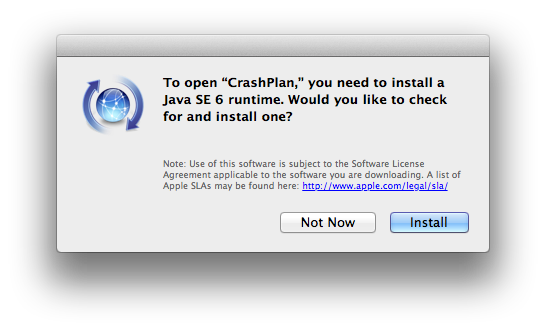CrashPlan: Installing Java After OS X Mavericks 10.9 Upgrade
Conrad McGarry updated July 14, 2014 at 7:22 PM
Questions Addressed
- What steps do I need to take to ensure that CrashPlan is working properly after I upgrade my machine to OS X Mavericks 10.9? What steps do I need to take to ensure that CrashPlan is working properly after I upgrade my machine to OS X Mavericks 10.9?
Procedure
- Navigate to your Applications Applications folder.
- Open CrashPlan.app CrashPlan.app .
- When prompted, install install Java.
- Note: If this installation fails, download Java 1.6 directly from Note: If this installation fails, download Java 1.6 directly from . .
Apple's support page
If you need further assistance, please [contactIGPPHelpDesk.]