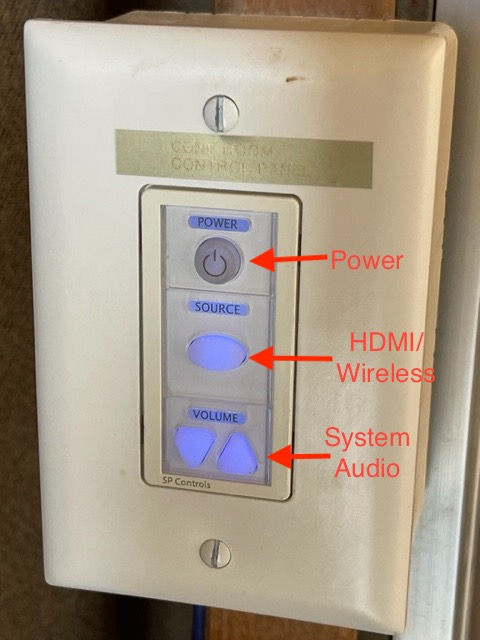Summary:
This page explains how to set up audio in the Munk Conference room for special events.
For instructions on how to present in the Revelle Conference room in the 4000 building, View the link here for instructions.
Step-by-step guide
- Go to main interface panel (side of chalk board), push Power Button (top button).
- The source will automatically set itself once you plug the HDMI/USB-C cable into your device.
- Once connected via HDMI or wirelessly, you can control the room's audio with the audio controller.
- If using HDMI the audio will automatically pass from the computer to the speakers within the HDMI cable.
- When done presenting, please power off the projector by double pressing the power button at the top of the button panel to preserve the life of the projector bulb.
If you need help, contact the Front Office at (858) 534-1927.
**************************************** D E P R E C A T E D ****************************************
1. First, check out the Projector Key from the Human Resource Office. You will need this key to open up audio controls.
2. Go to the Munk Conference room. Head into the ocean side of the room where the VGA and audio cables are located.
3. Find the audio cable; there should be two 3.5mm jacks located at both ends of the cable. The headphone jack should look like this:
4. Plug one 3.5mm jack into the wall input where it says "AUDIO":
5. Plug the other jack into your audio source (computer, iPod, anything with a 3.5mm jack).
6. With the Project Key, go into the Munk Coffee Room and unlock the cabinet. You should see a stack of media equipment that look like this:
7. To power on the audio system, press the power button on the Precedence CMA30. There should be an opening to push the power button on.
8. Audio levels should be set and sounds should come out of the speakers. You can decrease audio volume on your device (computer, iPod, etc).