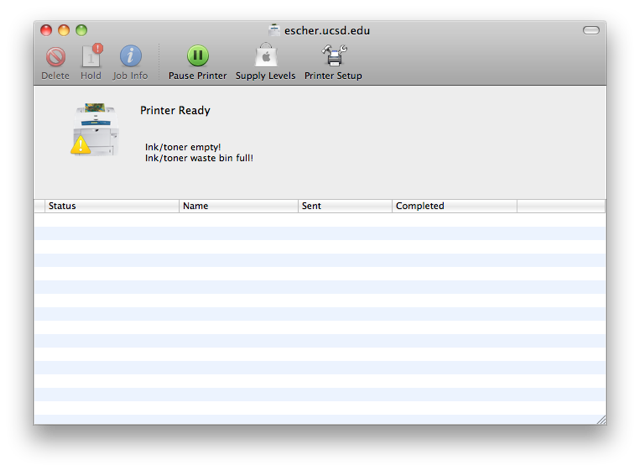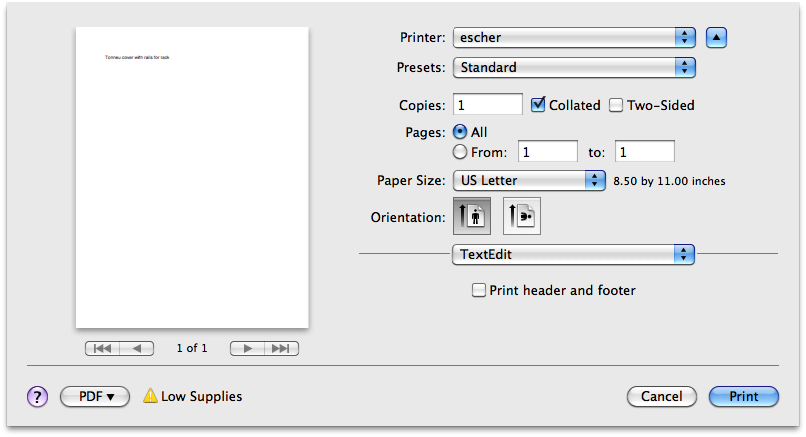IGPP Printer Warnings
Desmond Leung updated May 14, 2013 at 12:41 PM
Questions Addressed
- What to do when an IGPP printer gives a notification or warning? What to do when an IGPP printer gives a notification or warning?
From time to time you may see a yellow exclamation mark followed by a warning message when attempting to print to one of the IGPP printers. The warning messages may be about low toner, maintenance kit replacement, waste trays, etc... These are for the most part due to false alarm from Xerox printer drivers. In most cases these messages can be ignored and printing will be successful. Until the driver is updated by Xerox, the definitive place to check the status of the printer is by accessing the printer's web interface (links provided below).
The messages you may see would resemble these:
Check the status of the printer by click on the name of the printer in the table below:
Printer | Address |
adams | https://adams.ucsd.edu/ |
bonnard | http://bonnard.ucsd.edu/ |
dali | https://dali.ucsd.edu/ |
escher | https://escher.ucsd.edu/ |
fragonard | http://fragonard/main/main.html |
goya | http://goya.ucsd.edu/ |
king | https://king.ucsd.edu/ |
mele | http://mele.ucsd.edu/ |
monet | https://monet.ucsd.edu/ |
mumbo | https://mumbo.ucsd.edu/ |
pokey | http://pokey.ucsd.edu/ |
raphael | https://rapahel.ucsd.edu/ |
silo | http://silo.ucsd.edu |
xen | http://xen.ucsd.edu/ |
If you need further assistance, please contact IGPP NetOps.