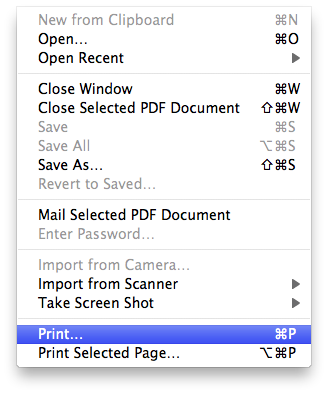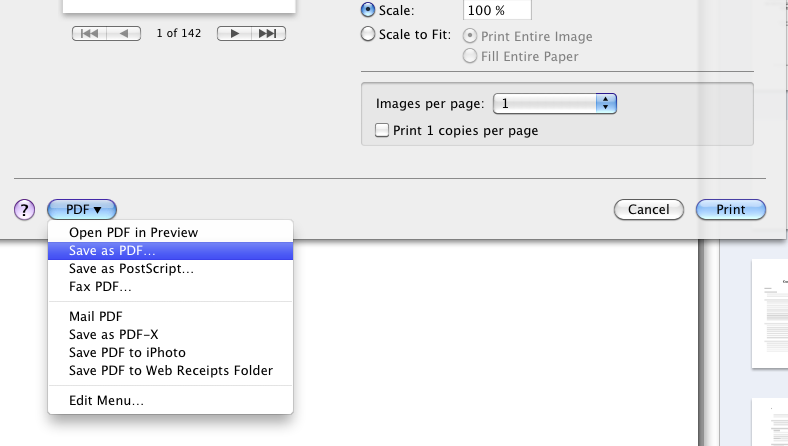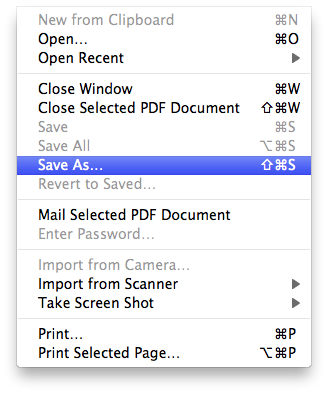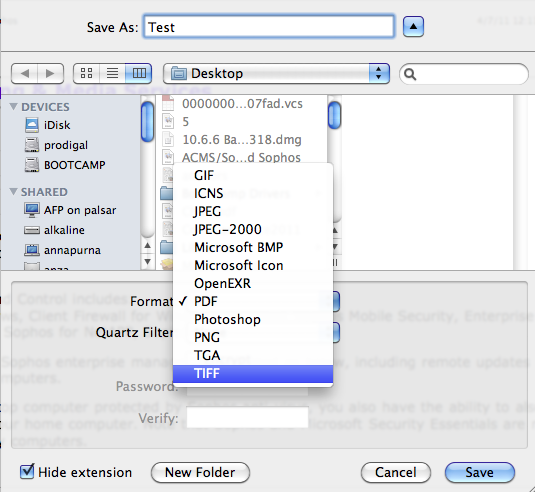/
Issues Printing PDF Document
Issues Printing PDF Document
Paul Dean updated September 26, 2014 at 2:52 PM
Questions Addressed
- What to do when my PDF is not printing correctly? What to do when my PDF is not printing correctly?
Troubleshooting Steps:
Note: This Wiki assumes the PDF is opened using the program Preview.
- Attempt to print to a different printer.
- If you originally printed to an HP printer try a Xerox or a Brother printer etc....
- Try printing with the latest version of Adobe Acrobat Reader or Apple Preview.
- Have the computer render the file instead of the printer.
- Open the printing dialogue
- Select the PDF drop down button.
- Select Open PDF in Preview. A new Preview window will open. Attempt printing from this new window.
- Otherwise Save as Postscript and print the newly created PostScript document.
- Save the PDF as a TIFF
- Open the PDF using the program Preview.
- Select the File menu.
- Select the Save As option.
- From the Format drop down menu select Tiff.
- Save the document and attempt to print the saved TIFF file.
If you need further assistance, please contact IGPP Net Ops.
, multiple selections available,
Related content
HP M477fdn (pollock, haring, warhol, timberlake, & boystomen ) PDF Error and Workaround
HP M477fdn (pollock, haring, warhol, timberlake, & boystomen ) PDF Error and Workaround
More like this
Usage of Plotter Printers
Usage of Plotter Printers
More like this
How to Update Adobe Acrobat
How to Update Adobe Acrobat
More like this
UNIX Printing
UNIX Printing
More like this
Cannot Print to Xerox Printer
Cannot Print to Xerox Printer
More like this