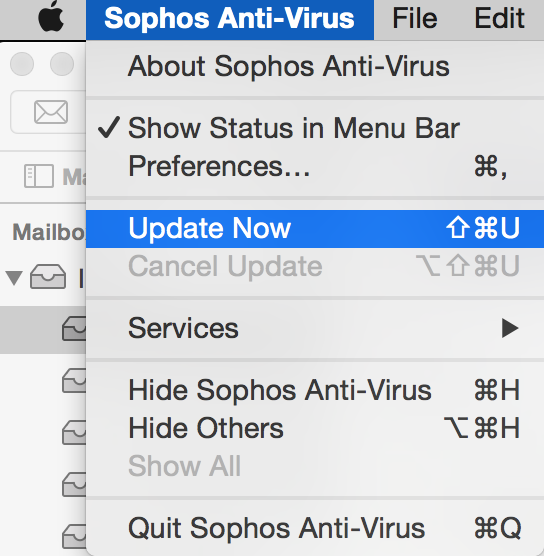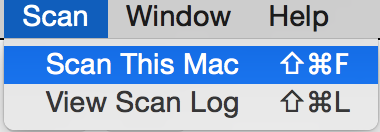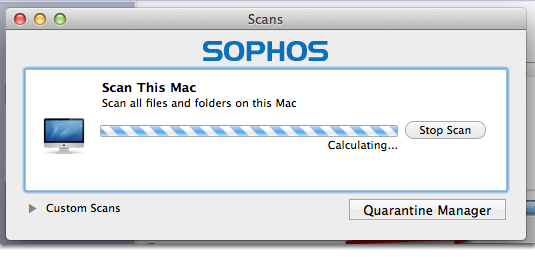How to Run a Sophos Virus Scan
Desmond Leung updated January 15, 2015 at 11:06 AM
Questions Addressed
- How do I scan for viruses on my computer using Sophos? How do I scan for viruses on my computer using Sophos?
The following steps detail how to run a Sophos scan on Mac OS X.
Procedure
- Navigate to your Applications folder and launch Sophos Anti-Virus.
- Under the "Sophos Anti-Virus" menu, select Update Now.
- After the update completes, navigate to the "Scan" menu and select Scan This Mac.
- The following window will appear. Let the scan run.
- If any viruses are found, contact IGPP Net Ops.
If you need further assistance, please contact IGPP NetOps.
, multiple selections available,