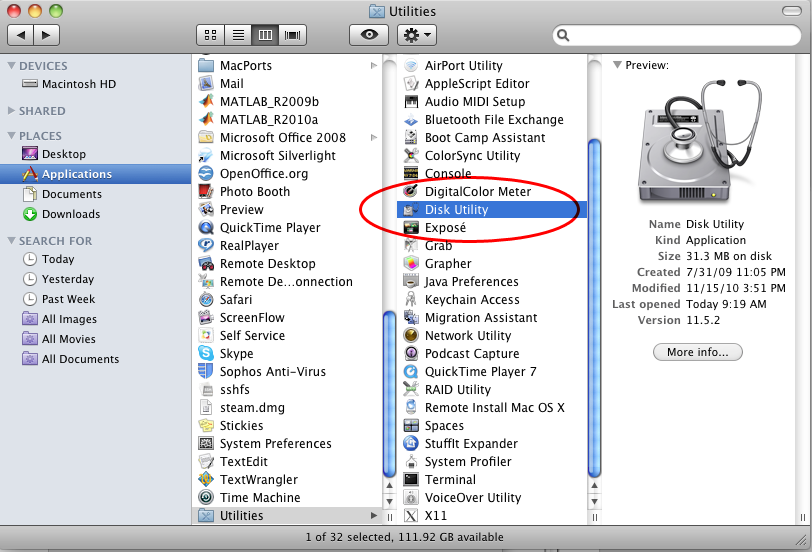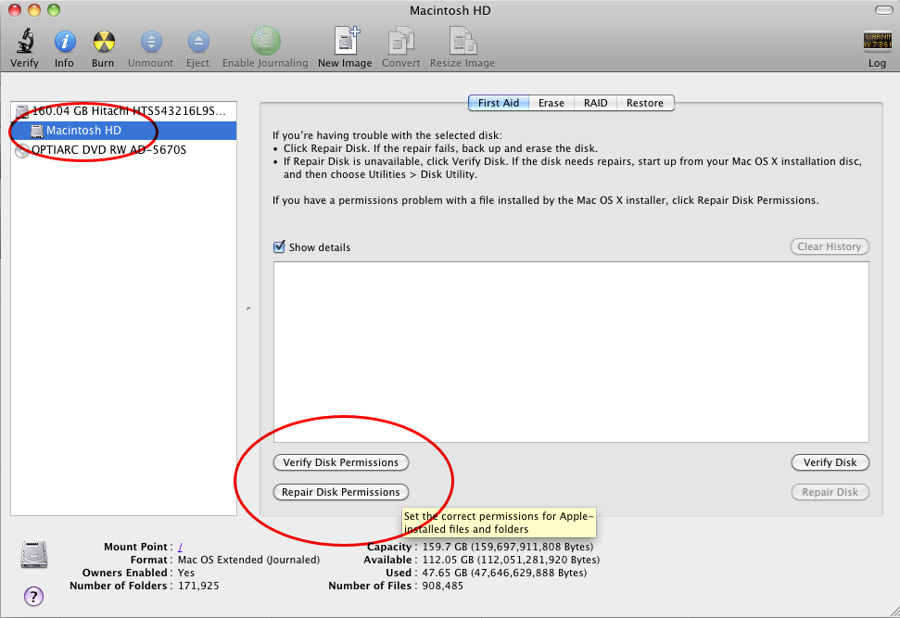/
How to Repair Disk Permissions
How to Repair Disk Permissions
Desmond Leung updated May 17, 2016 at 2:27 PM
Questions Addressed
- How do I repair file permissions? How do I repair file permissions?
You can use the Repair Disk Permissions feature to make sure system file and folders are set to the proper ownership and access as specified by its installer in /Library/Receipts/.
Notes:
- Repairing Disk Permissions does not include user-level files in /Users.
- You should Verify/Repair Disk before doing a Verify/Repair Permissions.
For OS X 10.11 El Capitan:
- Launch Terminal (located in Applications > Utilities)
To verify permissions, enter the following command:
sudo /usr/libexec/repair_packages --verify --standard-pkgs / sudo /usr/libexec/repair_packages --verify --standard-pkgs /
To repair permissions, enter the following command:
sudo /usr/libexec/repair_packages --repair --standard-pkgs /
For OS X 10.10 Yosemite and earlier:
Note: Always use Disk Utility from the same version operation system.
1. Launch Disk Utility (located in Applications > Utilities)
2. Choose your hard drive from the left side column. Then click Repair Disk Permissions. This will attempt to repair any errors found.
For more details, visit http://support.apple.com/kb/HT1452
If you need further assistance, please contact IGPP Help Desk.
, multiple selections available,