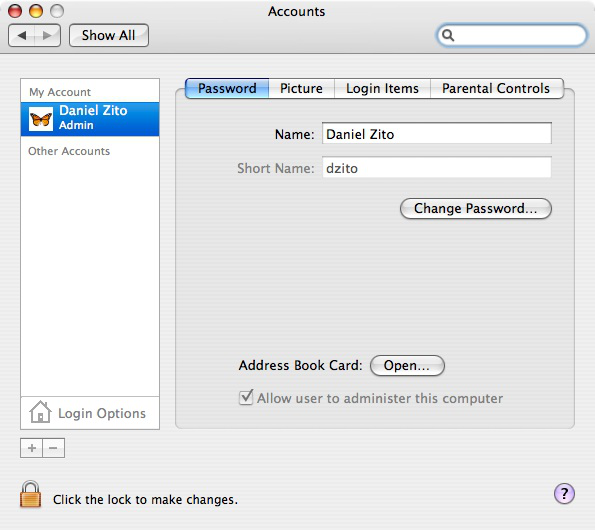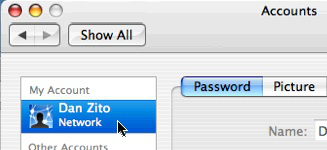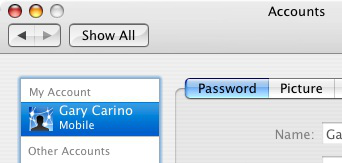Local vs Mobile Accounts
Questions Addressed
- What is the difference between a local and a mobile account? What is the difference between a local and a mobile account?
- What are some advantages and disadvantages of being a network user? What are some advantages and disadvantages of being a network user?
- What is unique about having a mobile account? What is unique about having a mobile account?
Different Types of User Accounts: Explained
There are three different types of user accounts for IGPP Macintosh Users. The specific attributes of each are explained below. To see which type is running on a machine, open "Accounts" from System Preferences.
->
A local user account is just that -- the user's home directory is stored locally on the hard drive of the computer on which it was created. This includes all settings, documents, mail, and application settings. It can only be accessed from the one computer, and a backup copy can be created on a remote server by using ChronoSync. Here is what it looks like in Preferences:
NOTE that it may not say "Admin" under the user's name, depending on whether "Allow user to administer..." is enabled.
A network account keeps the user's home directory, documents, and all preferences on a remote server. Each time a network user logs on, the computer access the user's home directory remotely on the server.. The advantage is that a network user can log on from any supported computer on the network, particularly lab workstations. The caveat is that user must be connected to the network in order to login, and performance isn't as fast as local user accounts. Here is what it looks like in Preferences:
Note: When using mobile accounts at IGPP your home directory is not synchronized automatically.
A portable network account (mobile) creates synchronized versions of home directory folders locally and on the server. When a users goes offline, their home directory goes with them, so users can continue to work just as if they would back at the office. When they re-connect to the network, utilities such as ChronoSync synchronize content in their local home directory with the one on the server. Occasionally users with this type of account may have trouble logging in; a workaround can be found here.
If you need further assistance, please contact IGPP Net Ops.