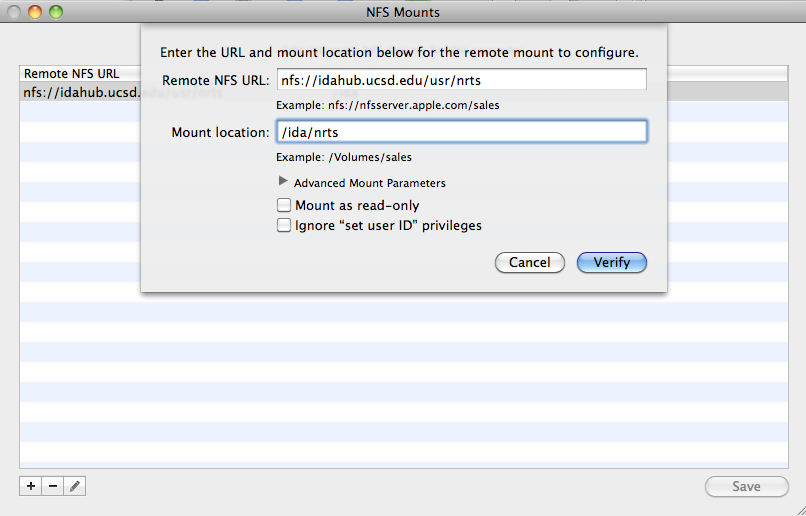Mounting NFS Volumes with OS X Client (10.6 and 10.5 only)
There are 3 ways to mount NFS exports on OS X 10.6. Two of which involves GUI and the last with CLI. In all cases you can show a list of exports with the following command:
showmount -e [hostname.ucsd.edu]
showmount -e idahub.ucsd.edu
**Please note that only step 3 has been tested to work in OS X 10.5
1) From the Finder select the menu "Go > Connect to Server..."
type in nfs://hostname.ucsd.edu/export_path
ex. nfs://idahub.ucsd.edu/usr/nrts
This will mount the export in /Volumes/nrts
2) Mounting with DiskUtility.app in /Applications/Utilities (10.6+ only) allow you to mount the export in a custom location aside from the default /Volumes.
From DiskUtility select the menu "File > NFS Mounts.."
Click on the "+' button at the lower left and enter the NFS URL and mount location. Note this does not work for AFP or SMB. Also you do not need to create the directories /ida/nrts ahead of time.
Click "Verify" and then "Save"
3) **This step will work in 10.5 as well**
You can also mount NFS exports without any GUI application. For this example we will use the export at idahub as an example.
To do this you need to first create the directories that you will mount the export to.
Example:
sudo mkdir /ida
Next create a file named auto_[mount_name] (such as auto_ida) in /etc and add the following lines to the file
[local_mount_point] [host]:[server_mount_point]
Please replace all values in [ ] with the values for your application. The local mount point is the directory you created in the previous step. [mount_name] is the arbitrary name given to the mount.
Example:
nrts idahub.ucsd.edu:/usr/nrts
The above would mount a folder called "nrts" in the folder /ida (created in the last step) in which there would be the contents of idahub.ucsd.edu:/usr/nrts
add to /etc/auto_master the line
/[local_mount_parent_directory] auto_[mount_name]
Example (following the previous examples):
/ida auto_ida
Finally issue the auotmount command
sudo automount -cv
Following the previous examples, your data would now be mounted in /ida/nrts