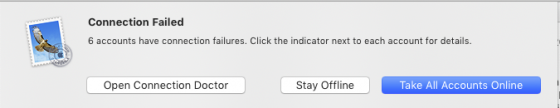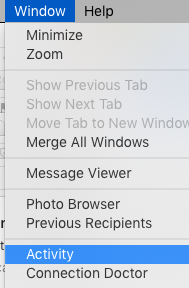/
Account Offline in Mail App
Account Offline in Mail App
Symptom: Accounts are shown as offline, indicated by this icon in Mail:
There is no surefire way of resolving the issue, but one of the 3 following methods usually fixes the problem. https://support.apple.com/en-us/HT204075
1) Select Take All Account Online after making sure I’m on the network follow by clicking on Get All New Mail.
2) Quit and relaunch Mail.app. Usually if this resolves the issue you will see some status in Activity
3) If the above 2 don't work you should try rebooting the computer or re-adding the account.
If you would like assistance please contact the IGPP Helpdesk
, multiple selections available,