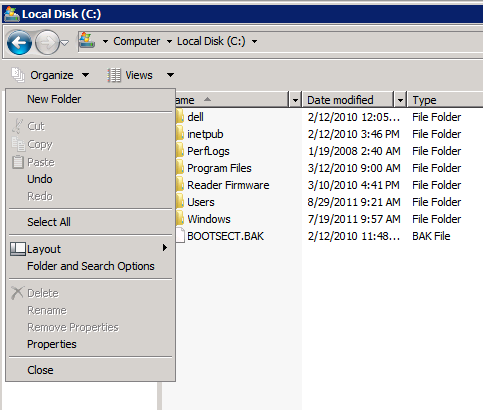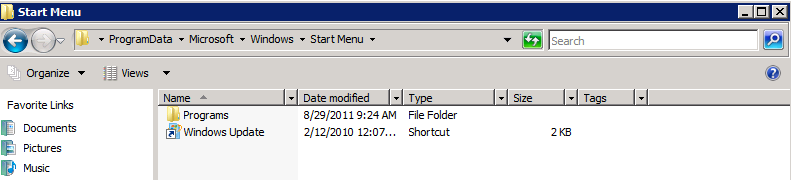/
Adding Items to All Users Start Menu
Adding Items to All Users Start Menu
Adding Items to All Users' Start Menu
Conrad McGarry updated July 21, 2014 at 1:32 PM
Questions Addressed
- How do I add an item to the start menu for every user? How do I add an item to the start menu for every user?
Windows Server 2008/Windows 7
- Open the Local Disk from My Computer. (Is usually but not always labeled C

- Form the upper left of the window click on Organize and then select Folder and Search Options.
- Select the From View tab and then select the radio button next to Show hidden files and folder.
- Click OK.
- Navigate to ProgramData>Microsoft>Windows>Start Menu .
- Add desired items (shortcut, url shortcut, batch file, etc...).
Windows XP
- Open the Local Disk from My Computer. (Is usually but not always labeled C:\)
- Navigate to Documents and Settings>All Users>Start Menu
- Add desired items (shortcut, url shortcut, batch file, etc...).
, multiple selections available,