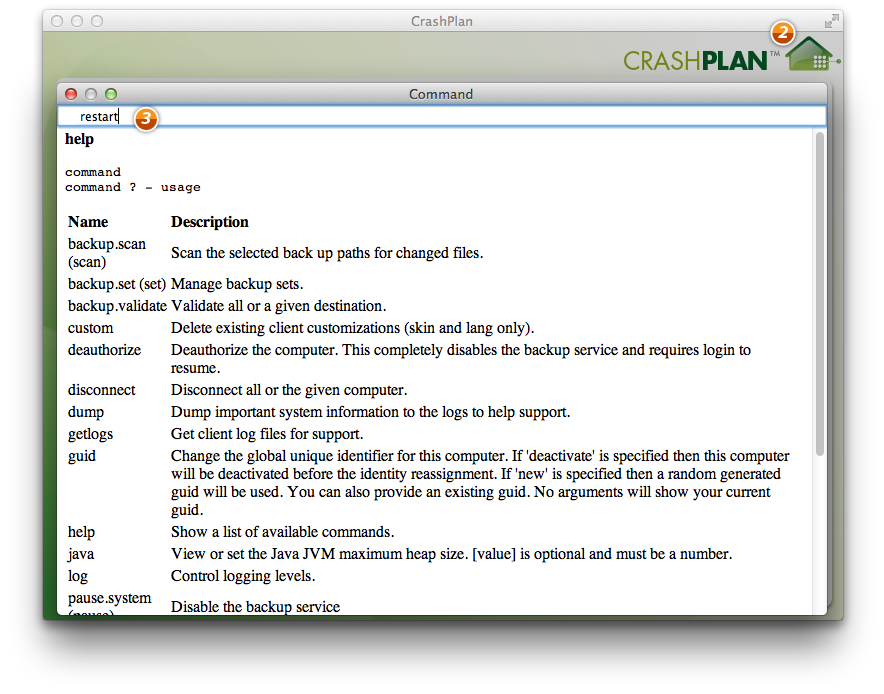/
Basic Restart for all Operating Systems
Basic Restart for all Operating Systems
If you are able to open the CrashPlan app, follow the steps below to restart the CrashPlan service.
- Open the CrashPlan app
- Double-click the CrashPlan logo in the upper-right corner
The CrashPlan command-line area opens - Enter this command:
restart - Press Enter
This closes the CrashPlan app, stops the CrashPlan service, and then restarts the CrashPlan service
, multiple selections available,