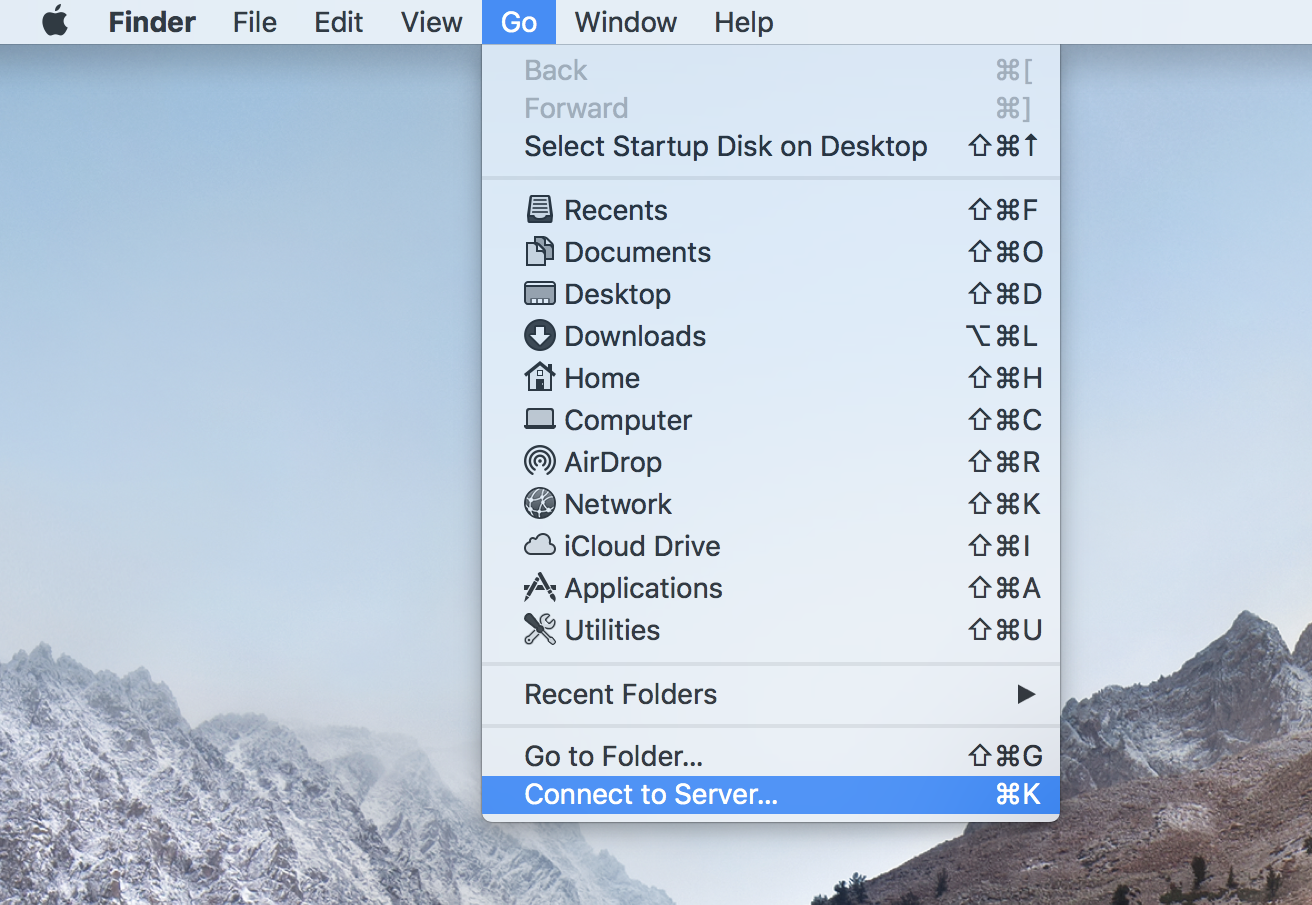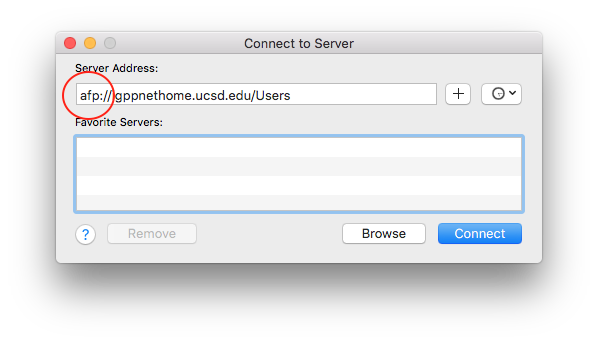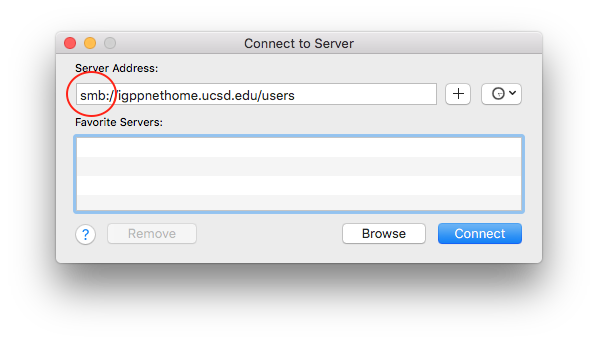Central Storage Migration
This article provides some instructions for the new storage system, as our old storage, including the XSAN on Apple hardware, is no longer supported by the vendors.
CONNECTING:
For those currently connecting to your network home directories via AFP (Apple File Protocol, which Apple is deprecating), only the following change is needed:
Connect to Server:
- From Finder, press Command-K or navigate to Go > Connect to Server...
Old way:
New way:
Notice the only change above is the first three letters of the URL, from "afp" to "smb". If you are using a different hostname, we suggest changing it to igppnethome.ucsd.edu, which should work the same.
The credentials needed to authenticate are your Active Directory (AD) credentials. This is the same username and password used for Google email, UCSD-PROTECTED wireless, and VPN.
USAGE:
When naming files and folders, please make sure to check Naming Conventions For Files and Folders.
NOTE TO REMOTE OFFSITE USERS:
Previously, while using "afp", VPN was not required. However, "smb" requires the use of VPN when working remotely (i.e. home or off-campus). For additional information on VPN, please visit:
or contact us. NOTE: This would be a good time to register for two-step authentication, if you haven't already, as two-step authentication will be mandatory starting January 2019: