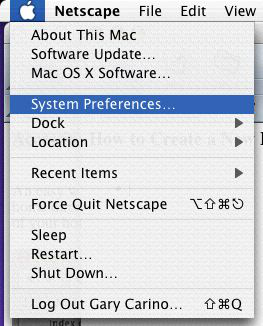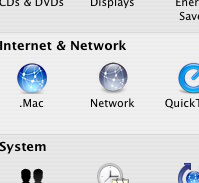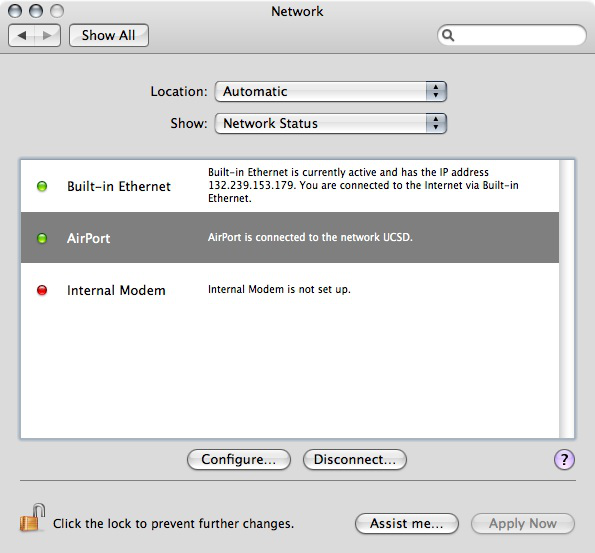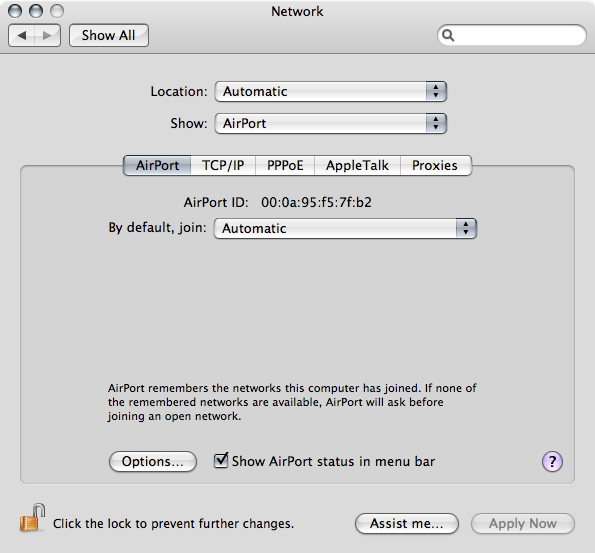Airport Wireless Hardware Address
Conrad McGarry updated July 16, 2014 at 12:15 PM
Questions Addressed
- How do I find the hardware/ethernet address of my Airport Wireless?
To find Your wireless Airport ID (10.4 or 10.5)
- Open System Preferences...
- Open Network
- Make sure "AirPort" "AirPort" is selected "Built-in Ethernet", and click the Configure... button near the bottom.
- Your Wireless Address is displayed here after "AirPort ID:"
If you need further assistance, please contact IGPP Net Ops.
, multiple selections available,