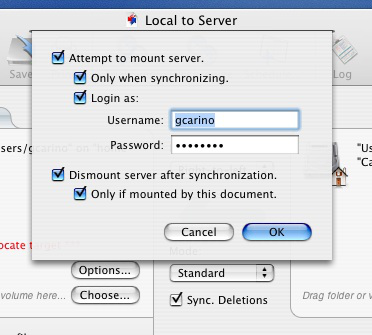/
Change Password in Chronosync
Change Password in Chronosync
Conrad McGarry updated July 14, 2014 at 1:02 PM
Questions Addressed
- When do I need to change my password in Chronosync? When do I need to change my password in Chronosync?
- How do I change my password in the Chronosync script? How do I change my password in the Chronosync script?
How to Change Your Password in the Chronsync Script
Note: If you have recently changed your password on the server the following step is necessary. The password in the Chronosync script must match the one on the server or else no synchronization will occur.
- Open Open your chronosync document. It is usually found in your Documents folder. When it is open, go to the Setup Setup tab. Click the Options bubble on the left target.
- Change the password to whatever your password on the server is.
If you need further assistance, please contact IGPP Net Ops.
, multiple selections available,