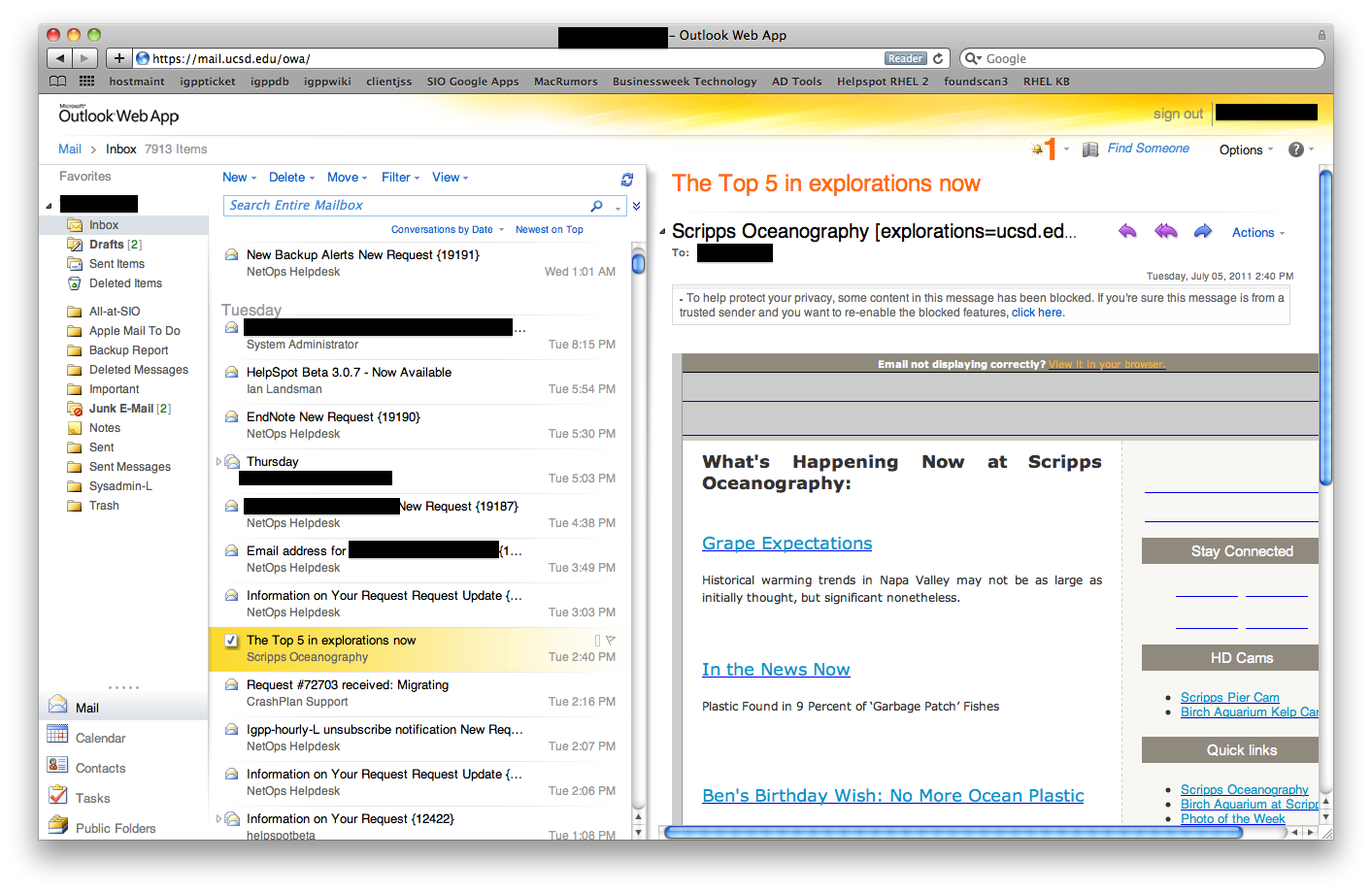/
Campus Upgrade from Exchange 2007 to Exchange 2010
Campus Upgrade from Exchange 2007 to Exchange 2010
Conrad McGarry updated July 11, 2014 at 1:42 PM
Questions Addressed
- How do I know if I got upgraded to Exchange 2010?
- What does the upgrade entail?
Check if Email Account is Upgraded
- Open a web browser and login to mail.ucsd.edu.
- If your account has been upgraded, your OWA should be changed to the new interface:
More Information about Exchange 2010
To learn more about the campus upgrade to Exchange 2010, see http://syswiki.ucsd.edu/index.php/Exchange_2010
- Back to Mac Mail Doesn't Accept Password
- Back to [IMAP: Mac Mail Doesn't Accept Password]
- Back to Mac Mail Doesn't Accept Password
, multiple selections available,
Related content
Mac Mail Convert from POP to Exchange
Mac Mail Convert from POP to Exchange
More like this
Configuring Email
Configuring Email
More like this
Setting Up Out of Office Messages
Setting Up Out of Office Messages
More like this
Changing Email Password in Outlook 2011
Changing Email Password in Outlook 2011
More like this
Account Password Types
Account Password Types
More like this
Activating your Google account for Google Services
Activating your Google account for Google Services
More like this