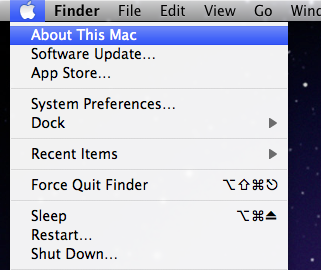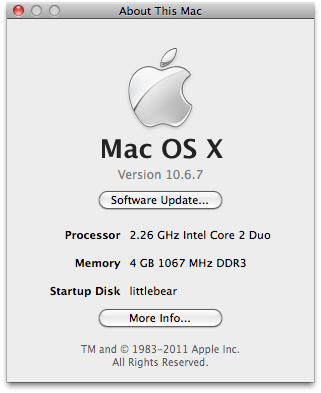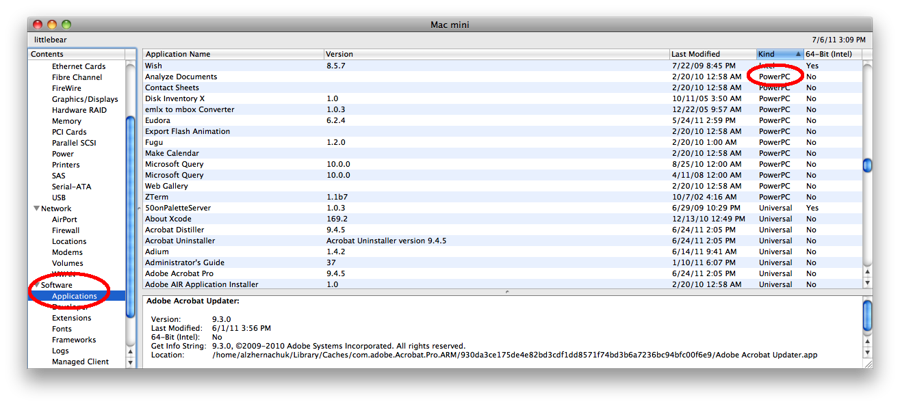Checking For Software Not Compatible With Lion
Conrad McGarry updated July 21, 2014 at 2:28 PM
Questions Addressed:
- How do I check to see which of my installed applications will not function under OS X 10.7?
Programs written specifically for the PowerPC architecture will not function under OS X 10.7 (Lion) because of the discontinuation of Rosetta. Applications/Drivers written in Universal Binary or Intel Only will remain functional.
Procedure:
- Click on the apple symbol in the top left.
- Select About This Mac.
- Click on More Info...
- Select Applications from the Contents column on the left.
- Sort by Kind.
- All the applications that are of the PowerPC kind will not be compatible.
You can also check this page for a wiki list of Lion compatible applications: http://roaringapps.com/apps:table
, multiple selections available,