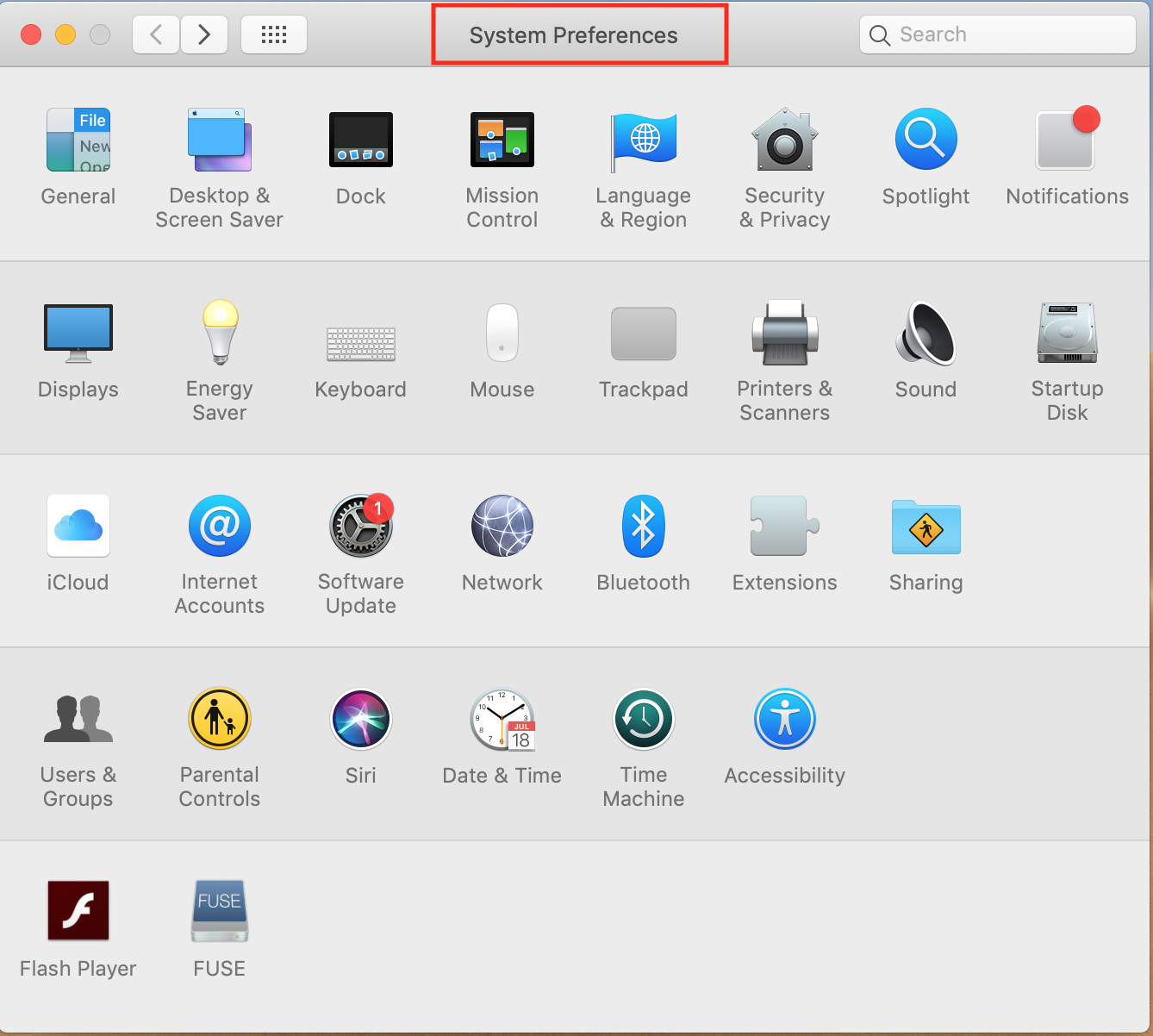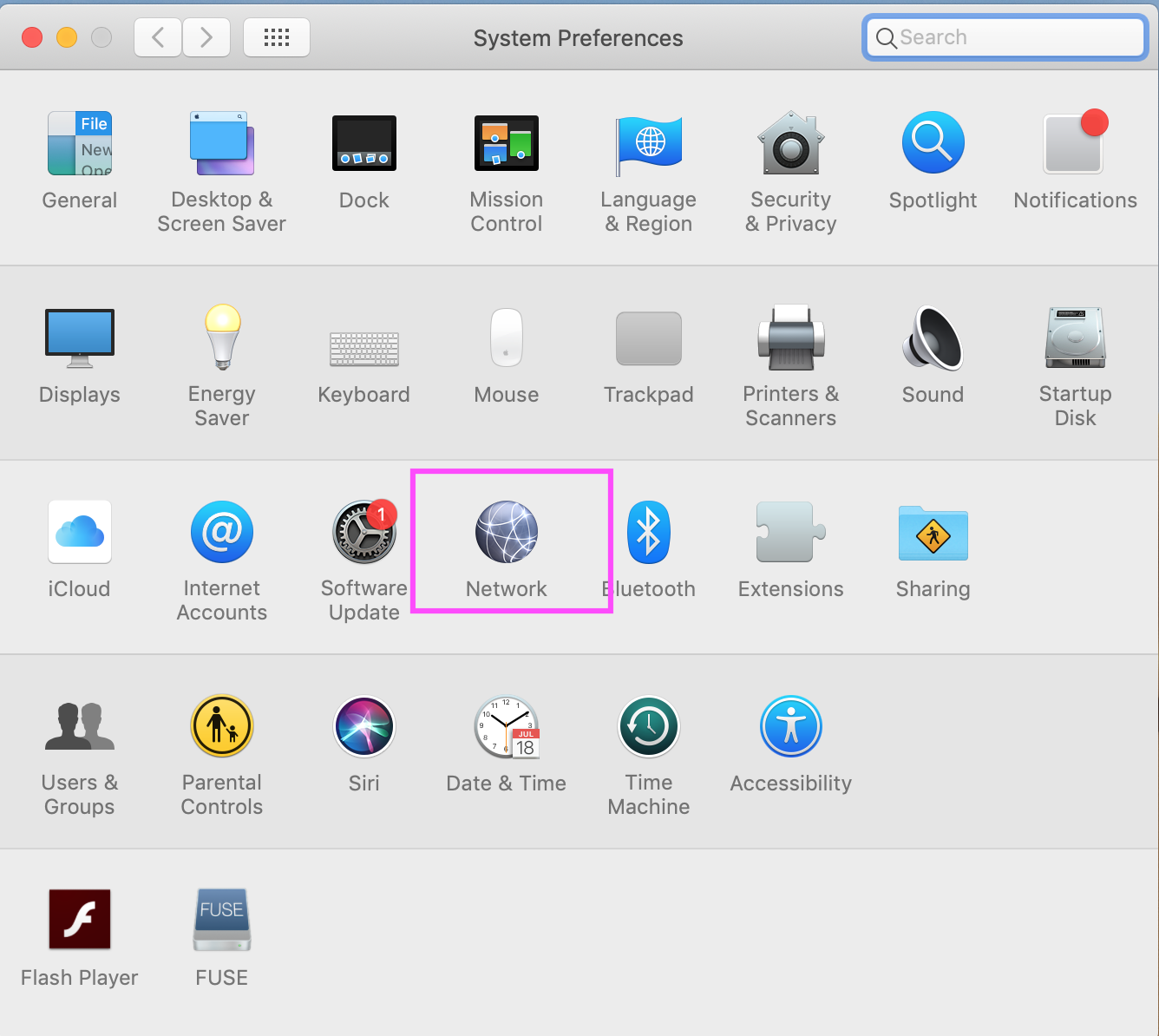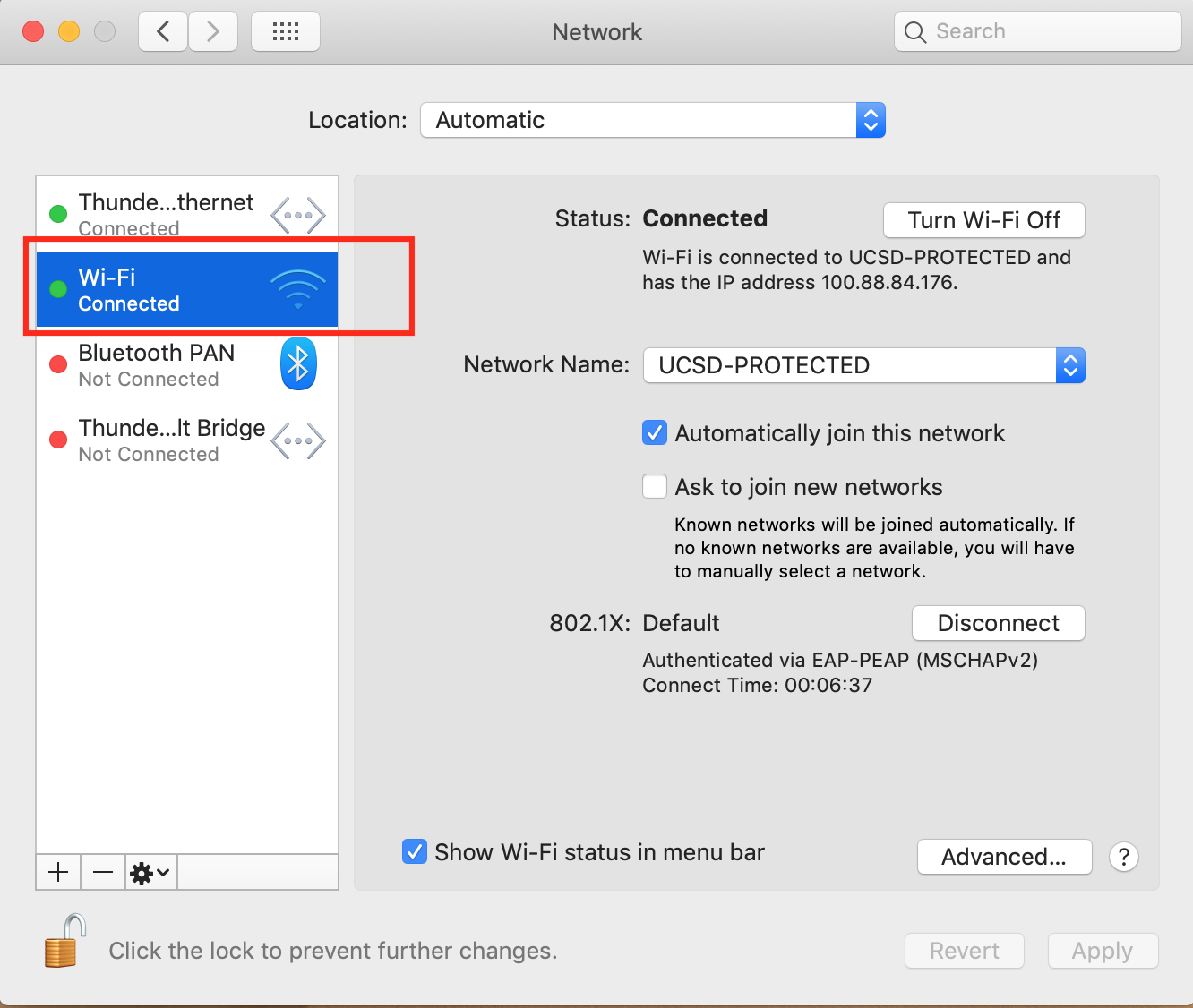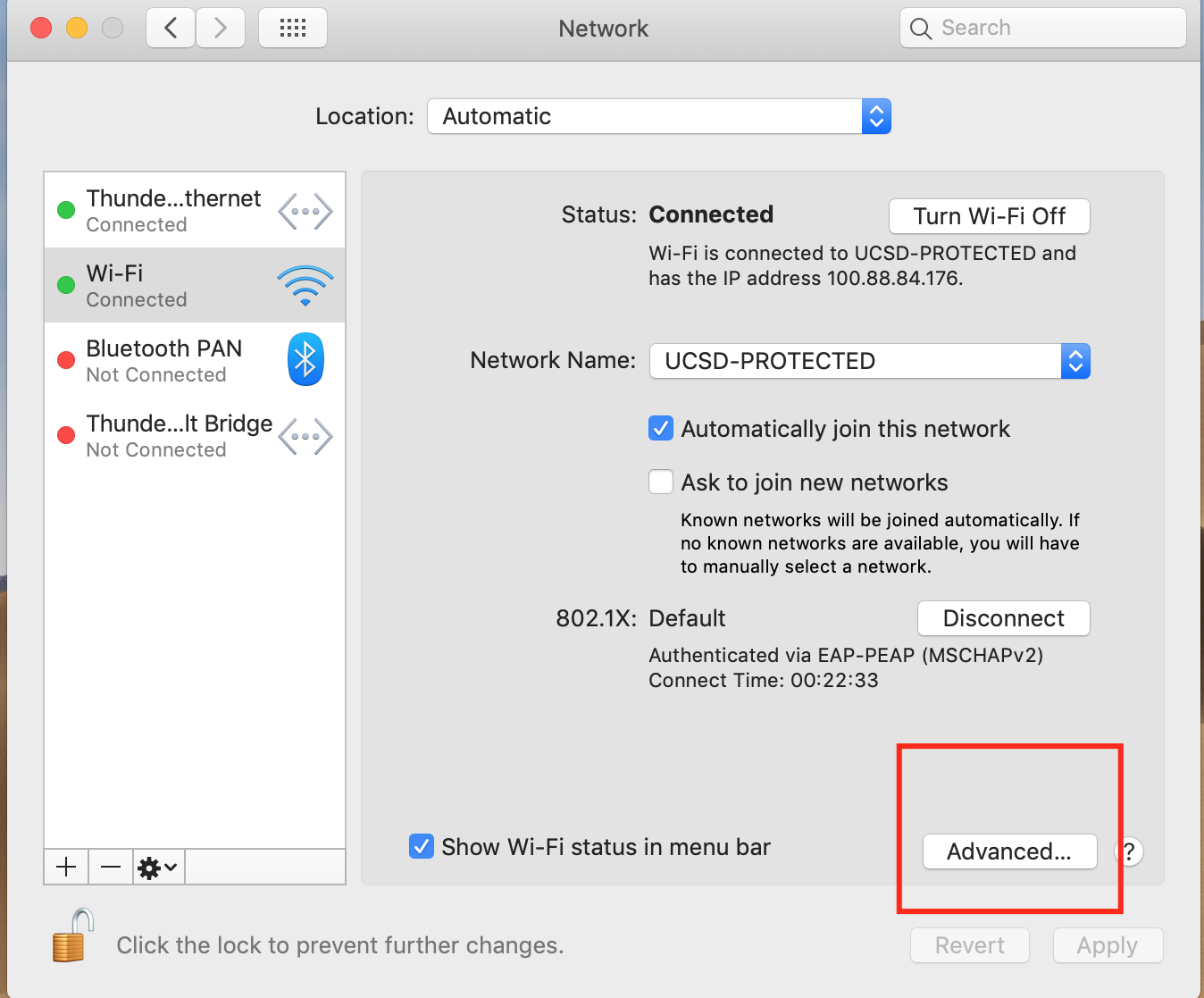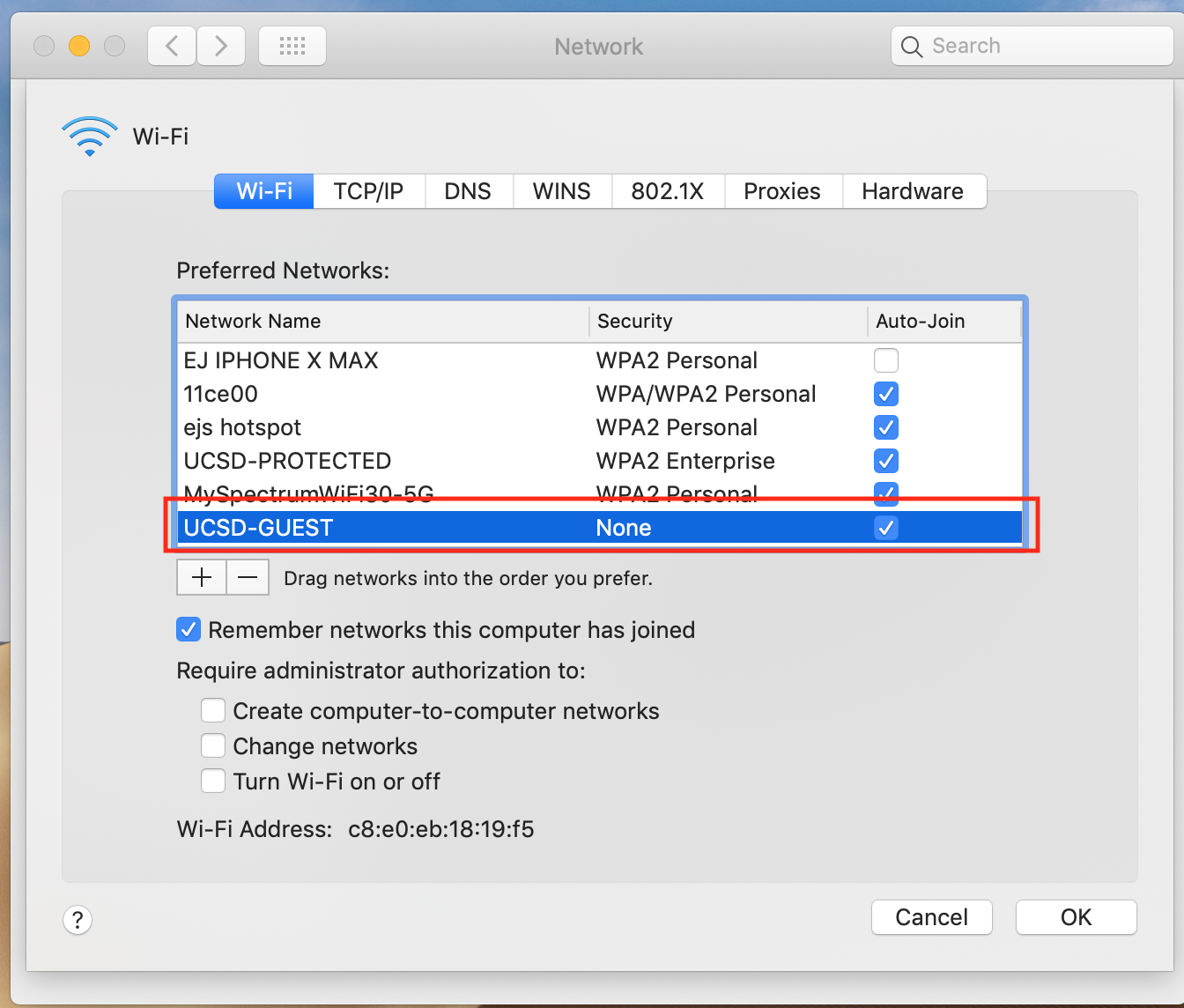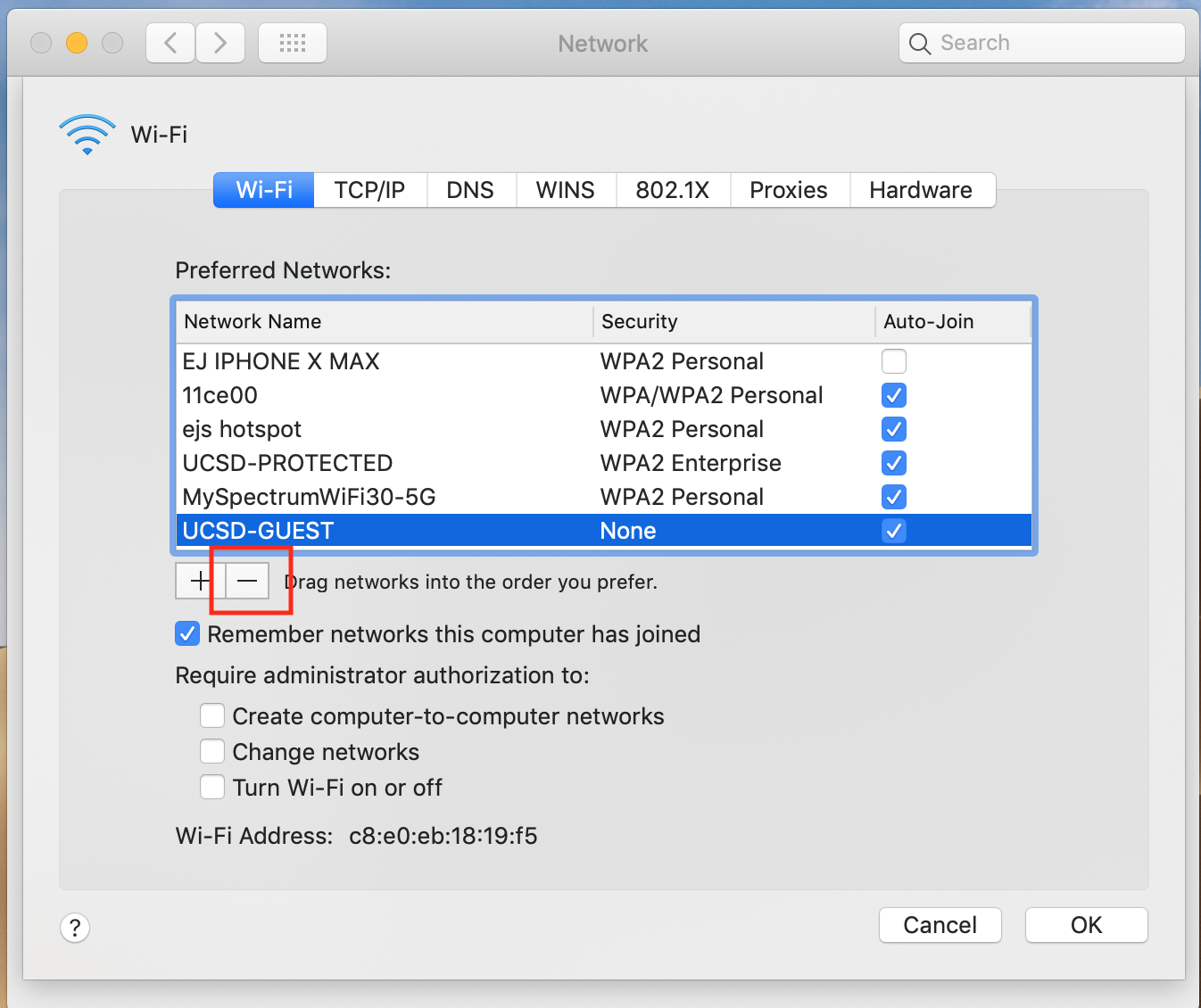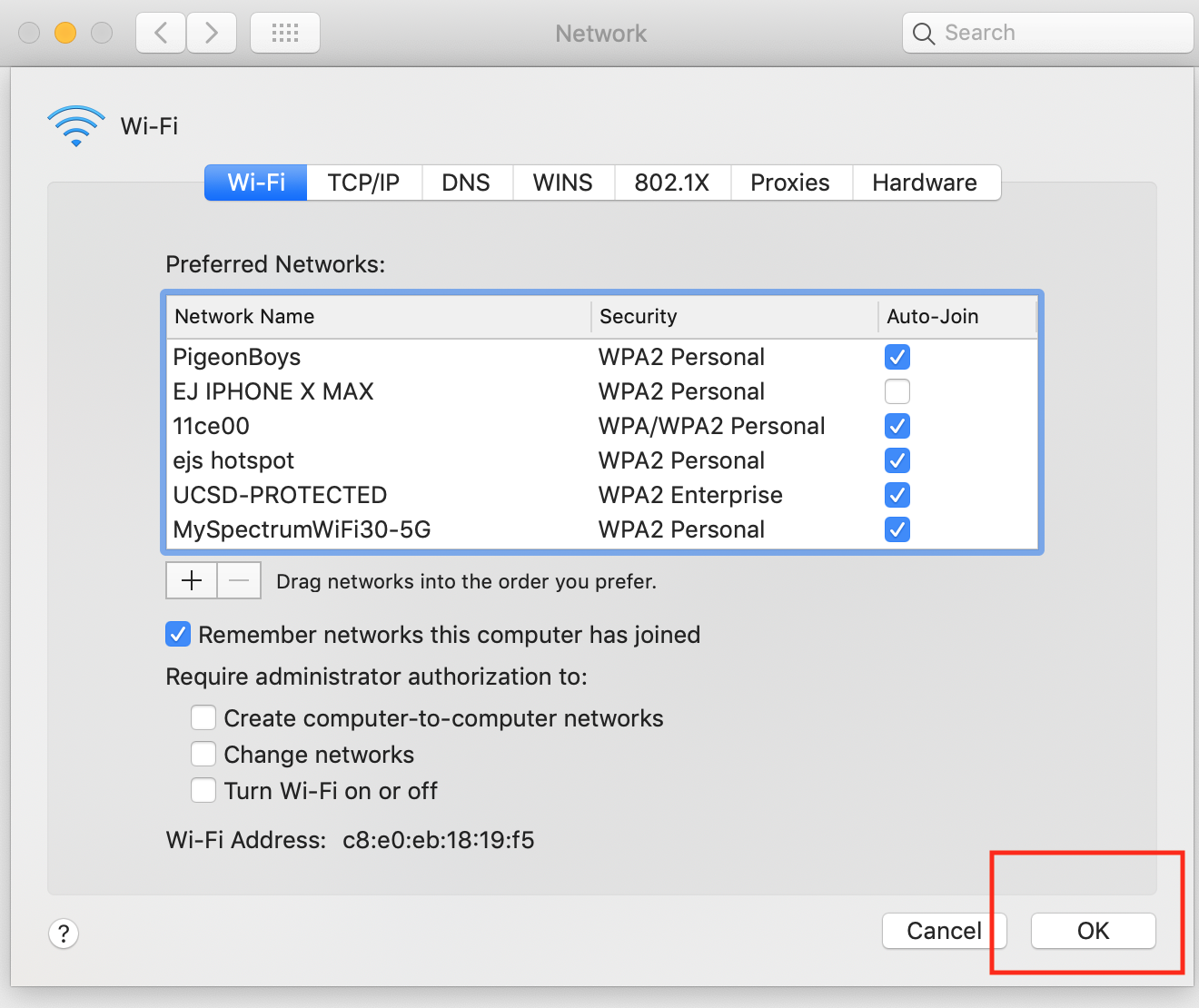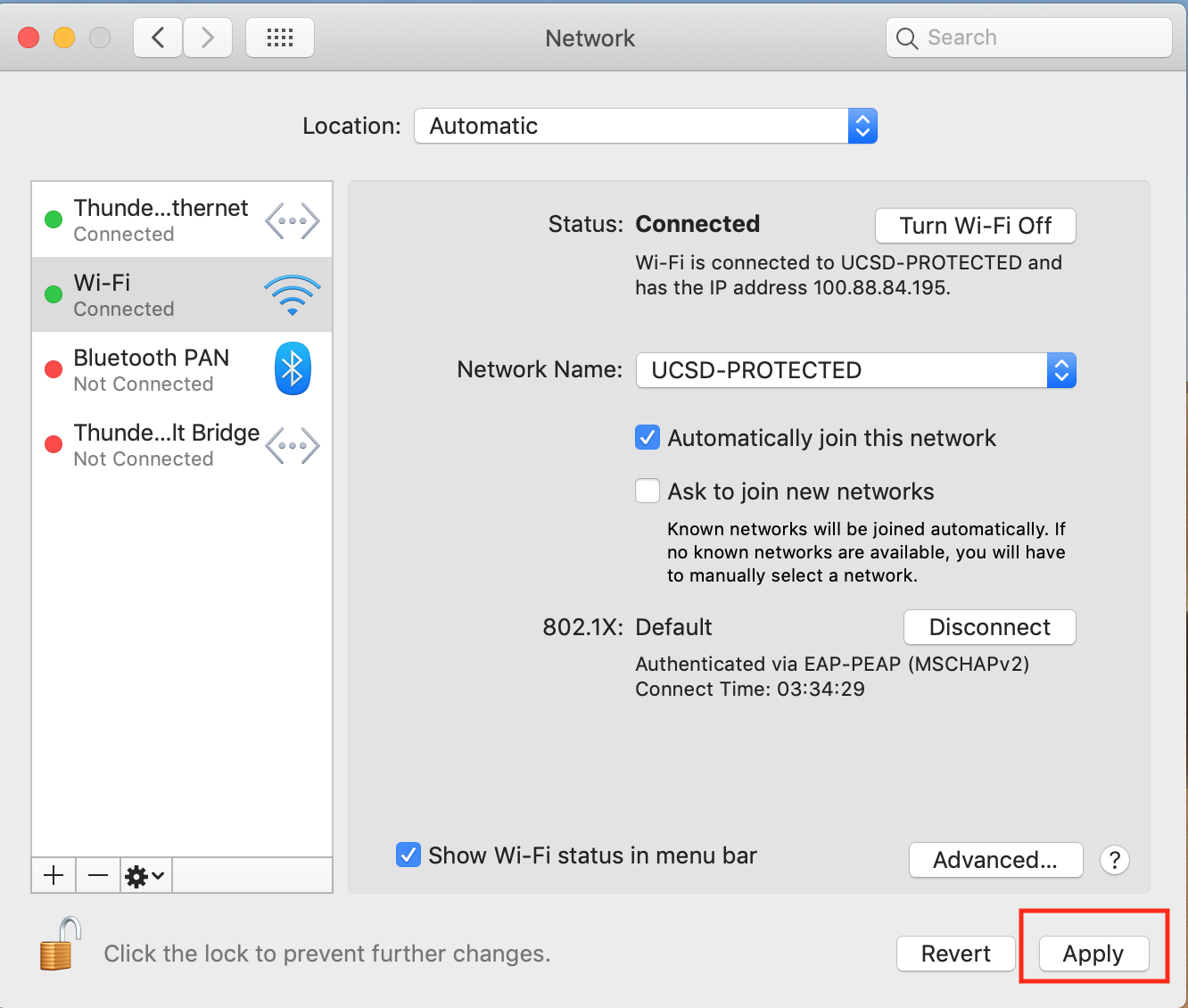/
How to Delete a Wi-Fi Network
How to Delete a Wi-Fi Network
- From Apple Menu go to System Preferences
- Go to Network
- Select Wi-Fi
- Click Advanced...
- Select UCSD-GUEST from the list
- Click the Minus ( - ) button
- Select OK.
8. Click Apply
Apple's Support page - How to forget a Wi-Fi network on your iPhone, iPad, iPod touch, or Mac
, multiple selections available,