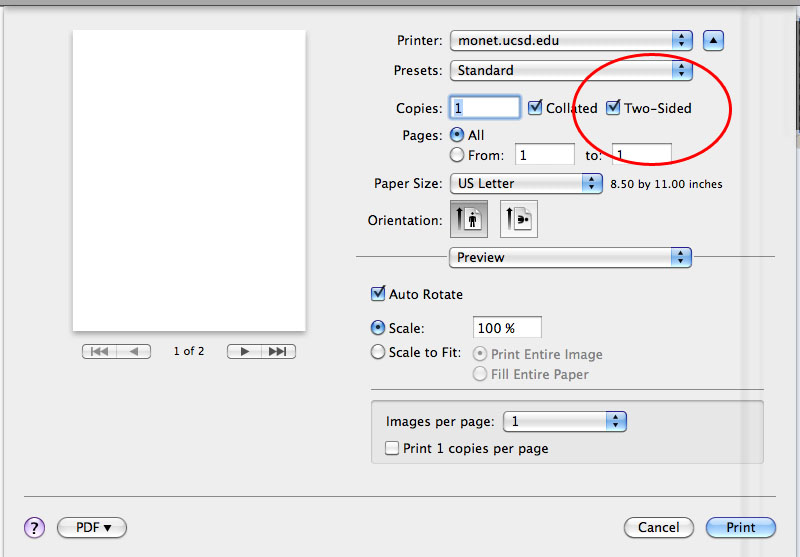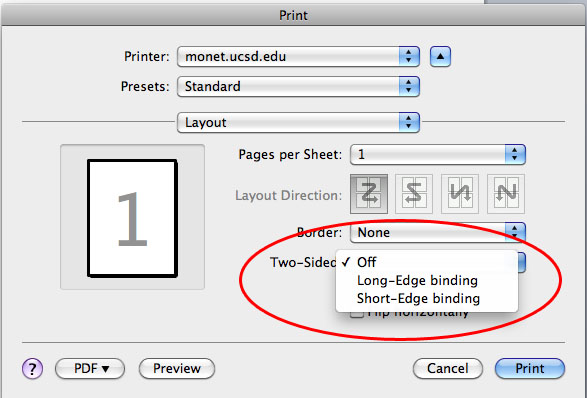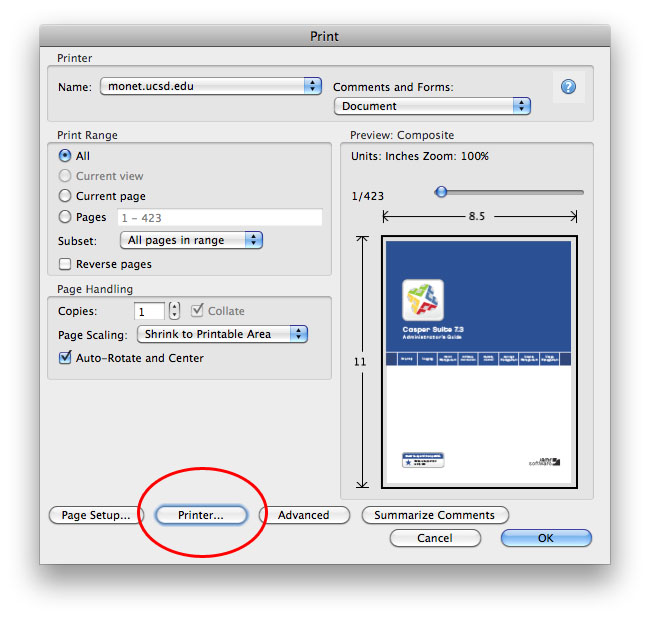/
Duplex Printing
Duplex Printing
Hieu Tran updated June 16, 2011 at 5:50 PM
Purpose:
This wiki is to help users print two-sided pages in multiple applications. The printer you use must have the option for duplex printing (ie. Monet, Mumbo, Dali, etc.). Pick the application you will be using to print:
Apple Preview
Microsoft Office (Word, Excel, PowerPoint)
Adobe Acrobat Pro or Reader 9
Adobe Acrobat Pro or Reader X
Apple Preview
- Press Command + P or File > Print .
- Check the "Two-Sided" option.
- Press Print.
Microsoft Office/Acrobat Pro or Reader 9
- Press Command + P or File > Print.
- Choose "Layout" under "Copies and Pages ."
- Turn on "Two-Sided" printing by choosing your desired binding.
- Press Print.
Adobe Acrobat X
- Press Command + P or File > Print.
- Choose "Printer"
- Turn on "Two-Sided" printing by choosing your desired binding.
- Press Print .
, multiple selections available,