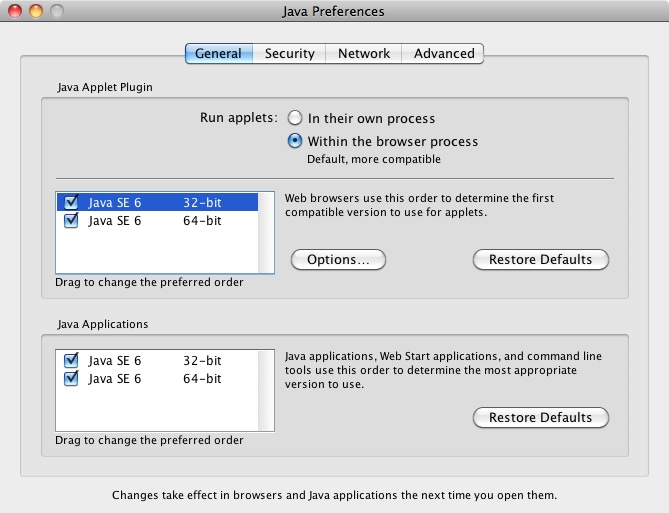/
EasyEclipse Fix in Snow Leopard
EasyEclipse Fix in Snow Leopard
Hieu Tran updated October 12, 2010 at 8:12 PM
EasyEclipse may not launch in Mac OS 10.6 (Snow Leopard).
To fix this, you will need to change your Java Preferences. Follow these steps for the fix:
- Open up Java Preferences (Ultities -> Java Preferences.app).
- Choose the "General" tab.
- Under "Java Applet Plugin" and "Java Applications", make sure that "Java SE 6 32-bit" are first in preferred order. You can change the order by dragging the applet.
At the end, your Java Preferences should look like this:
, multiple selections available,
Related content
Installing Xcode Tools and X11
Installing Xcode Tools and X11
More like this
X11 no longer works after running Software Update on 10.5
X11 no longer works after running Software Update on 10.5
More like this
Installing iLife
Installing iLife
More like this
How To Install Antelope for MacOS and RHEL Users
How To Install Antelope for MacOS and RHEL Users
More like this
Repair a Broken Dock Link
Repair a Broken Dock Link
More like this
How To Set Windows to Minimize by Double Clicking
How To Set Windows to Minimize by Double Clicking
More like this