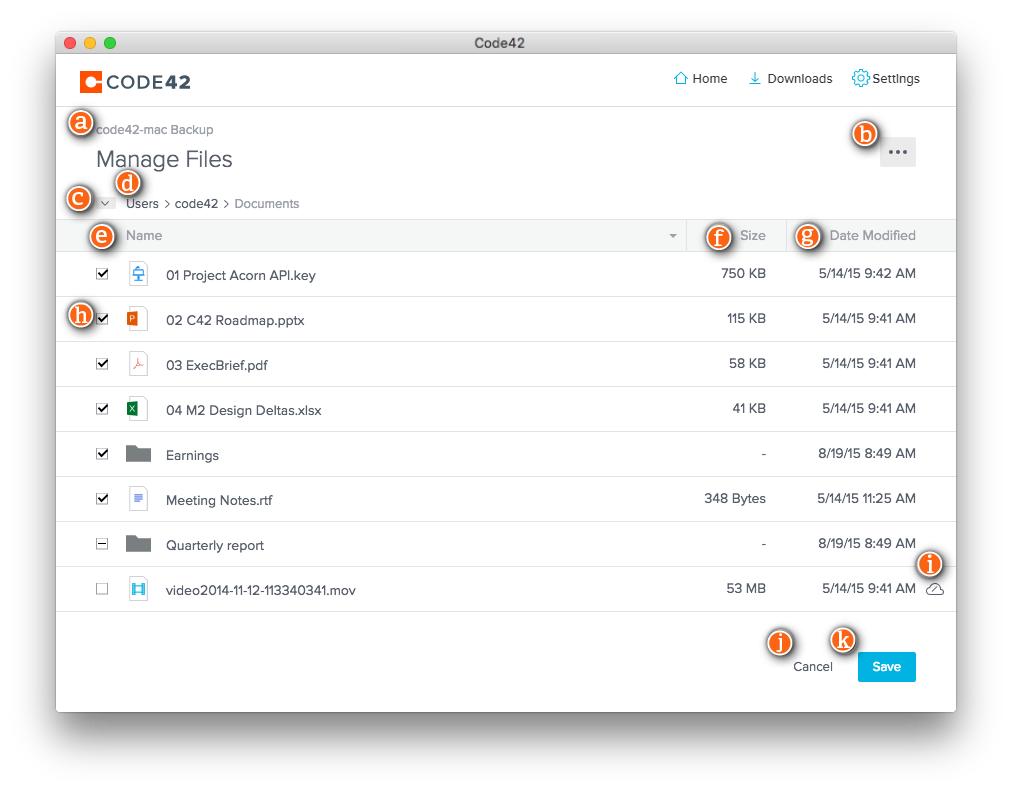CrashPlan Cloud - Files Backed Up
CrashPlan Cloud - Files Backed Up
Questions Addressed
- Which files does CrashPlan Cloud back up?
- How to select and unselect files for backup.
What's backed up
Below is the default exclusion of what CrashPlan Cloud DO NOT backup. The exclusion rules are in Java Regular Expression format (regex) and separated into rules for 1) All platforms, 2) macOS, 3) Linux, and 4) Windows OS.
All Platforms
(?i)^.*(\.class|-journal|\.Win386\.SWP|PM_HIBER\.BIN|SAVE2DSK\.BIN|SYSTEM\.DAT|TOSHIBER\.DAT|Thumbs\.db|USER\.DAT|\.bck|\.bkf|\.cdt|\.hdd|\.hds|\.icloud|\.ini|\.lrprev|\.manifest|\.mum|\.nib|\.ost|\.part|\.pvm|\.pvs|\.rbf|\.tibx?|\.tmp|\.upd|\.avhdx|\.vdi|\.vfd|\.vhd|\.vhdx|\.vmc|\.vmsn|\.vmtm|\.vsv|\.vud|\.xva|memory\.dmp|/Lightroom.*Previews\.lrdata|\.sparsebundle|\.sparseimage|/(cookies|permissions)\.sqlite(-.{3})?|\.crdownload)$
(?i)^.*(/Apple.*/Installer Cache/|/Cache/|/Cookies/|/Music/Subscription/|/Plex Media Server/|/Steam/|/Temp/|/\.dropbox\.cache/|/\.git/|/iPod Photo Cache/|/node_modules/|/tmp/|/tsm_images/|\.Trash|\.hdd/|\.pvm/|\.cprestoretmp|\.nvm|\.npm|/\.gradle/).*
(?i)^.*(\.kgdb|\.db|\.srd|-shm|-wal|-lock|\.musicdb|\.tvdb|\.pid)$
(?i)^.*\.photoslibrary/(private/|resources/|database/).*$
(?i)^.*/(.*\.?leveldb)/.*$
macOS
mac:(?i)^.*(/iTunes/Album Artwork/Cache/|/Network Trash Folder/|/Photos Library.*/Thumbnails/|/backups\.backupdb/|/iP.* Software Updates/|/iPhoto Library.*/Thumbnails/|/iPhoto Library/iPod Photo Cache|/migratedphotolibrary/Thumbnails/|\.imovielibrary/.*/Analysis Files/|\.imovielibrary/.*/Render Files/).* mac:^.*(/Trash/|/\.fcpcache/|MobileBackups/|\.Spotlight-.*/|\.fseventsd|\.hotfiles\.btree|/bin/|/home/|/sbin/|/cores/|/private/|/var/).* mac:(?i)^.*(\.imovielibrary/\.lock)$ mac:(?i)^.*(\.DS_Store|\.strings)$ mac:^/(Applications/|Desktop DB|Desktop DF|Network/|Previous Systems|System/|Users/.*/\.cisco/vpn/log/|Users/.*/\.dropbox/|\.DocumentRevisions-V100/|\.PKInstallSandboxManager-SystemSoftware|\.adobeTemp/|\.vol/|afs/|automount/|lost\+found/|net/).* mac:(?i)^/Users/[^/]+/Library/(?!(Mail/$|Mail/.*|Safari/$|Safari/.*|Application Support/$|Application Support/Google/$|Google/Chrome/$|Application Support/Google/Chrome/.*|Application Support/Firefox/$|Application Support/Firefox/.*|Application Support/BraveSoftware/$|Application Support/BraveSoftware/.*|Application Support/Microsoft Edge/$|Application Support/Microsoft Edge/.*|Application Support/AddressBook/$|Application Support/AddressBook/.*)).* mac:(?i)^/(usr/|opt/|etc/|var/|Users/Shared/|dev/|Library/(?!($|Application Support/$|Application Support/CrashPlan/$|Application Support/CrashPlan/print_job_data/.*))|proc/|/Users/.*/.vscode/extensions/).*
LInux
linux:(?i)^/(usr/(?!($|local/$|local/crashplan/$|local/crashplan/print_job_data/.*))|opt/|etc/|dev/|home/[^/]+/\.config/google-chrome/|home/[^/]+/\.mozilla/|sbin/).* linux:^/(cdrom/|dev/fd/|devices/|dvdrom/|initrd/|kernel/|lost\+found/|proc/|run/|selinux/|srv/|sys/|system/|var/(:?run|lock|spool|tmp|cache)/|proc/).* linux:^/lib/modules/.*/volatile/\.mounted
Windows
win:(?i)^.*(/I386|/System Volume Information/|/Temporary Internet Files/|/Windows Update Setup Files/|\$RECYCLE\.BIN/|/NTUSER|/Safari/Library/Caches/|/Windows Defender/|/cygwin(64)?/(bin|dev|etc|lib|sbin|tmp|var|usr)/|UsrClass\.dat).* win:^.*(/Local Settings/Temp|/Local.*/History/|/LocalService/|/MSOCache|/NetHood/|/NetworkService/).* win:(?i)^.*(/pagefile\.sys|\.etl|\.mui)$ win:(?i)^.:/(Recovery/|boot/|ESD/|Recycler/|Dell/|Intel/|Oracle/|PerfLogs/|Program Files( \(x86\))?/|ProgramData/(?!$|CrashPlan/$|CrashPlan/user_settings/)|Users/All Users/|Users/[^/]+/AppData/|Users/[^/]+/Apple/MobileSync/|Windows(\.old)?/|\$WINDOWS.~(BT|WS)/|\$SysReset/|\$GetCurrent/|_RESTORE/|_SMSTaskSequence/|safeboot/|swsetup/).* win:(?i)^.:/(Config\.Msi|HIBERFIL\.SYS|HIBRN8\.DAT|autoexec\.bat|boot\.ini|bootmgr|bootnxt|bootsect\.bak|config\.sys|io\.sys|msdos\.sys|ntdetect\.com|ntldr|swapfile\.sys)$
The above list is user editable as long as backup quota is observed. You can visit the following link for a step by step instruction on how to check your current quota usage.
Verify a file is set to be backed up
You can verify that a file is set to be backed up by doing the following:
- From your /Applications folder open the CrashPlan.app application.
- From the Home screen click Manage Files to view the file selection. Any files and directories with check boxes next to them (h) are being backed up.
- A checkmark indicate that the entire contents of a folder are backed up, a dash "-" indicate partial content of a folder are backed up.
- To reduce backup disk space usage, uncheck files or folders that do not need backup protection.
Verify files are being backed up
You can verify that a file is being backed up by following these directions https://support.code42.com/CrashPlan/6/Code42_app_reference/Code42_app_reference#Restore_files.
If you need further assistance, please contact IGPP Net Ops.
, multiple selections available,