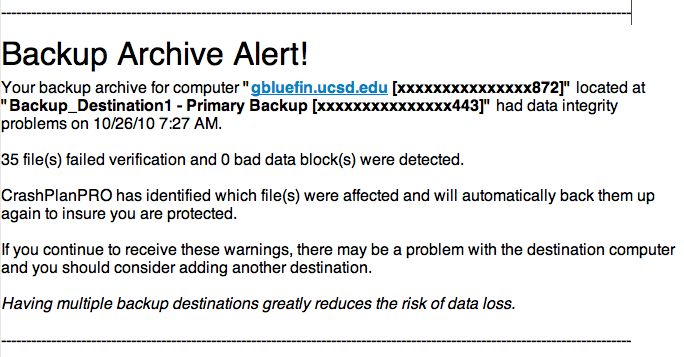CrashPlan Error Message Backup Archive Alert
Lincoln Tran updated January 24, 2011 at 2:53 PM
Purpose
This wiki details the actions the user should take if CrashPlan sends a Backup Archive Alert email notification.
Problem Description
The following notice appears in your email:
Steps to Take
Failed File Verification
- The user needs to take no action for failed file verification. The user needs to take no action for failed file verification. This error indicates that backed up files have been changed while backup is being done, and notifies the user that CrashPlan will request those files again from your computer to resolve the issue.
Bad Data Blocks
- IMPORTANT: The user should run a Verify Disk through Disk Utility to ensure the integrity of their hard drive. Bad data blocks indicate a bad hard drive on your computer OR the backup server, so we must check both.
- If the Verify Disk indicates that the hard drive needs repair, Repair Disk. Detailed instructions can be found in this link . If the hard drive cannot be repaired, contact the IGPP HelpDesk for assistance.
In-depth: Explanation of failed file verification
- The file verification process - To prepare your file for backup, your computer first puts the data bits through an algorithm to calculate a number called an MD5 checksum. The file and the checksum number is then sent to the backup server. Once the file has transferred, the backup server recalculates the transferred data with the same algorithm to verify if the checksums match. If they do, then the file was transferred successfully; if not then CrashPlan identifies the file and re-requests it from the host.
- Failed file verification is a normal occurrence in the data backup process. After the computer calculates a file's checksum, there may be a lag time before it is sent to the server. If the user alters the file during this lag time, the sent checksum will not reflect the alteration of the file. Because the original checksum and the altered-file checksum received by the server will not match, CrashPlan will declare a failed file verification.
- In addition, data traveling across the network may occasionally transfer in error due to electrical noise or interference. Therefore, file verification must take place to ensure that the data was transferred correctly.
- Details on what backup source archive verification entails and how CrashPlan conducts archive maintenance can be found in these links.
If you need further assistance, please contact IGPP Net Ops.
, multiple selections available,