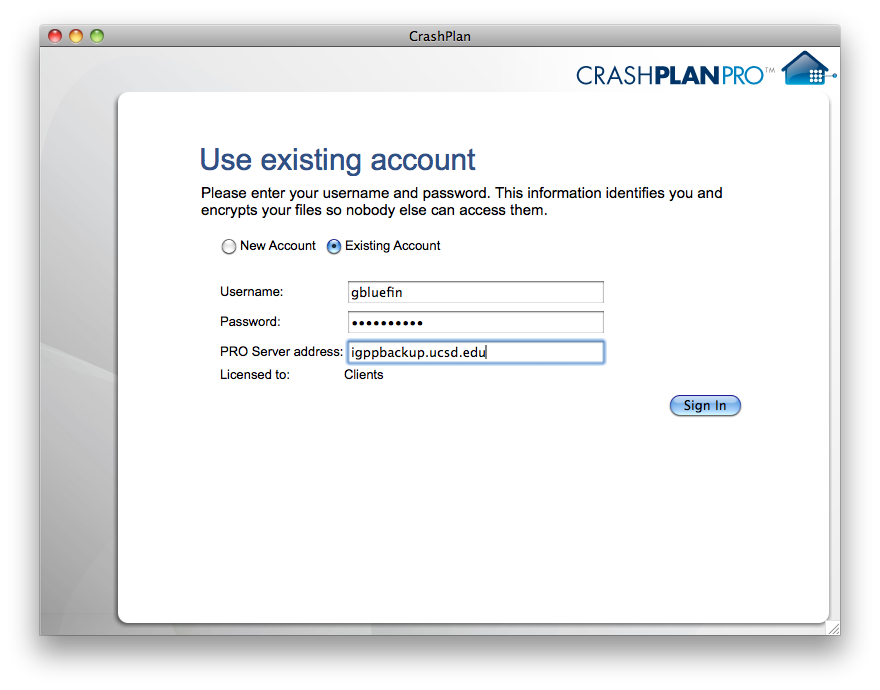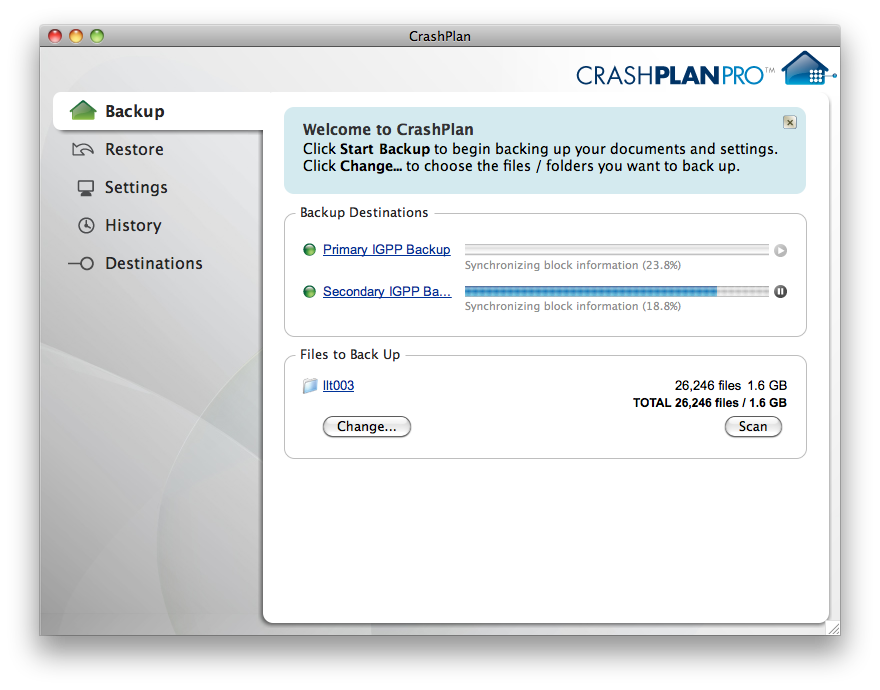/
Re-Authorize a Computer in CrashPlan Pro
Re-Authorize a Computer in CrashPlan Pro
Description
This wiki describes how to resume your CrashPlan Pro backup when it's paused by the IGPP Helpdesk on the server side.
Steps
- Open the CrashPlan Pro application in the Applications folder.
- Click Existing Account.
- Enter your AD username and password (as if logging into your email).
- For Pro Server address, enter the server address as pictured above.
- Click Sign in.
- Your backup client should now begin synchronizing.
, multiple selections available,