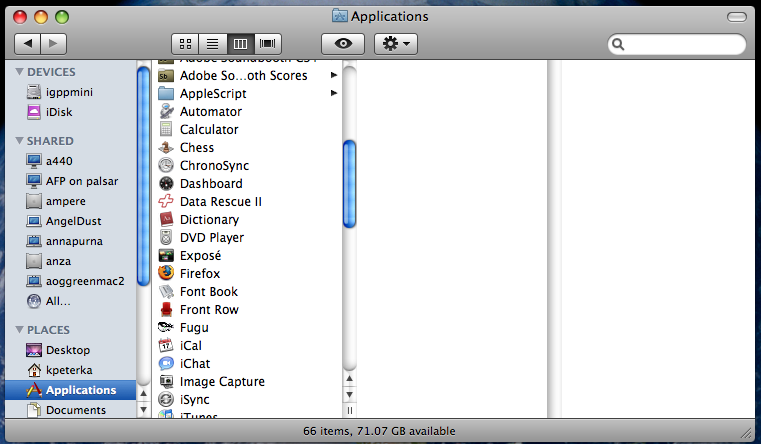/
Repair a Broken Dock Link
Repair a Broken Dock Link
Conrad McGarry updated July 21, 2014 at 2:16 PM
Questions Addressed
- Why does an icon in my dock not open when I click on it? Why does an icon in my dock not open when I click on it?
- Why does an icon in my dock have a question mark over it? Why does an icon in my dock have a question mark over it?
- If an application has been deleted or moved, the icon may look something like this:
- To fix the link, first remove the icon from the dock. To do this, click on the icon and drag it away from the dock. If done correctly, it will show a cloud and make a swoosh sound letting you know it has been removed.
- Open a new finder window and navigate to the Applications folder.
- Drag the icon for the application back into the dock.
, multiple selections available,
Related content
Adding/Removing Applications, Files and Folders on MacOS Dock Base
Adding/Removing Applications, Files and Folders on MacOS Dock Base
More like this
CrashPlan Why is the CrashPlan Icon Missing from my Menu Bar
CrashPlan Why is the CrashPlan Icon Missing from my Menu Bar
More like this
How To Set Windows to Minimize by Double Clicking
How To Set Windows to Minimize by Double Clicking
More like this
EasyEclipse Fix in Snow Leopard
EasyEclipse Fix in Snow Leopard
More like this
Reinstalling Printers
Reinstalling Printers
More like this
Stop Cisco AnyConnect Secure Mobility Client Notification from starting up upon login
Stop Cisco AnyConnect Secure Mobility Client Notification from starting up upon login
More like this