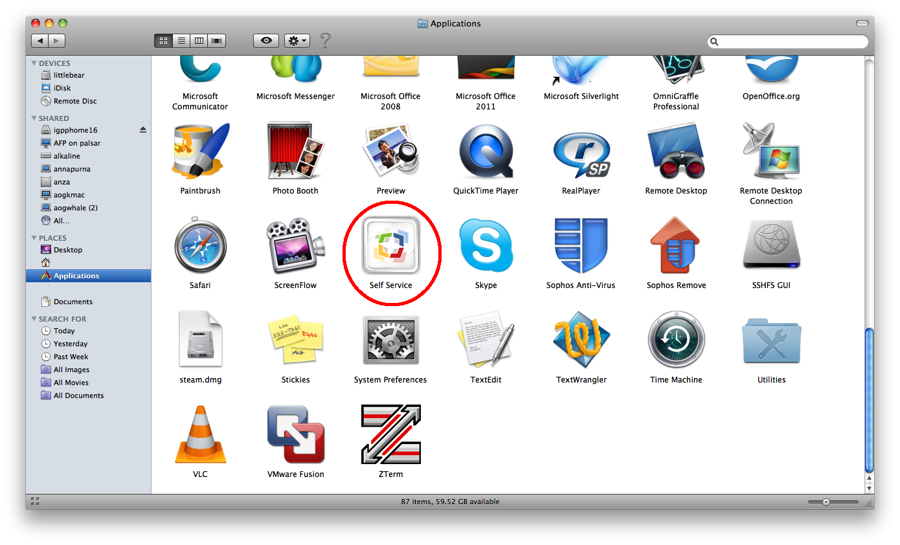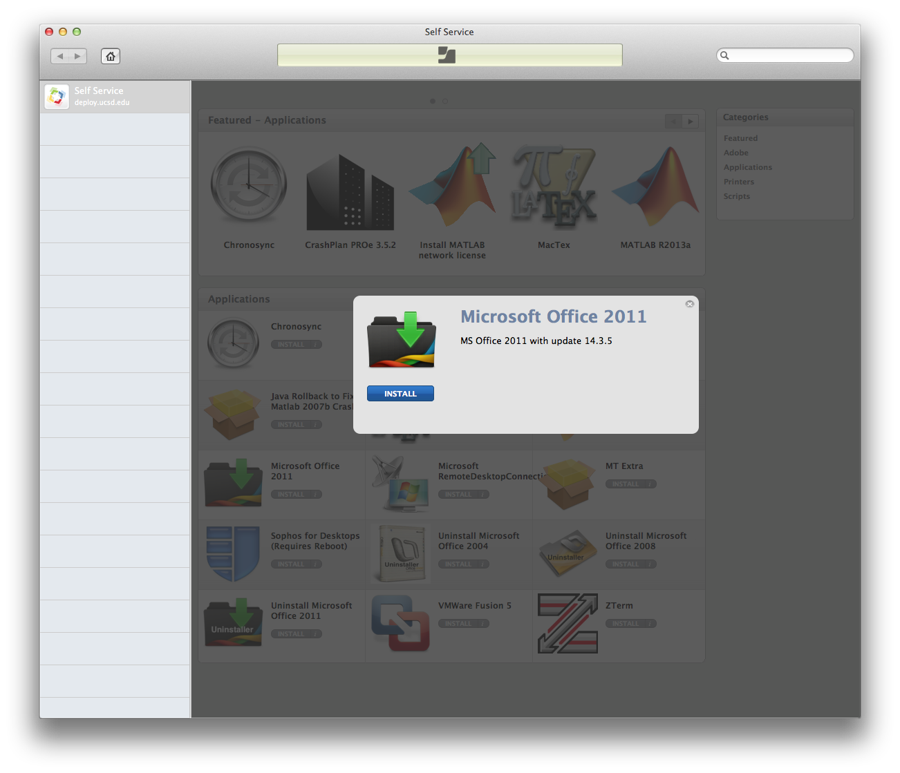/
Self Service
Self Service
Questions Addressed
- What is the Self Service application?
- How do I use Self Service to install applications?
Self Service provides users with a way to install pre-configured commonly used applications licensed by IGPP HelpDesk onto IGPP HelpDesk managed machines.
Note: Please read the descriptions and warnings before installing any application or running any script.
Procedure
- From your Applications folder, open Self Service.
- Select the application, utility, or script you want to install from the Featured list or select the appropriate category using the sidebar on the right-hand side.
- Once you have reviewed the description and warnings, click Install.
If you need further assistance, please contact IGPP Net Ops.
, multiple selections available,
Related content
How-to: Install Qualys Cloud Agent and Trellix Endpoint Protection
How-to: Install Qualys Cloud Agent and Trellix Endpoint Protection
More like this
How to: Enrolling Your Self-Managed Windows Machine to SIO-Intune
How to: Enrolling Your Self-Managed Windows Machine to SIO-Intune
More like this
Installing IGPP Licensed MATLAB
Installing IGPP Licensed MATLAB
More like this