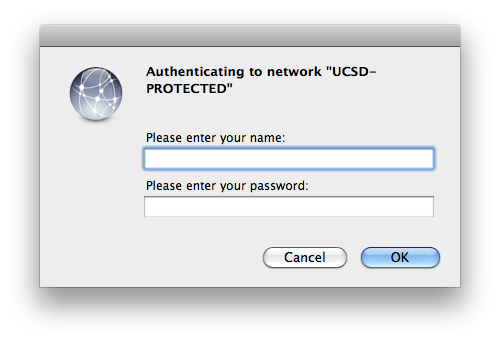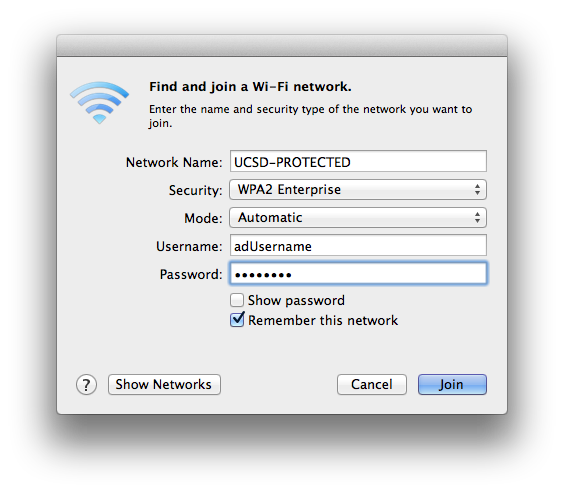/
Saving Your Wireless Password
Saving Your Wireless Password
Conrad McGarry updated July 16, 2014 at 6:10 PM
Questions Addressed
- How do I save my wireless password?
- How do I prevent my computer from prompting for my wireless password?
Saving Your Wireless Password
- Click Airport on the top right of your screen.
- Select Join Other Network.
- Enter your wireless information.
- Network Name: UCSD-PROTECTED
- Security: WPA2 Enterprise
- User Name: ad_username
- Password: ad_password
- 802.1X: WPA: Automatic
- Make sure Remember this network is checked and click Join.
If you need further assistance, feel free to contact IGPP Net Ops.
Full detailed instructions on setting up wireless Internet can be found at http://blink.ucsd.edu/technology/network/connections/wireless/mac-encrypted.html
, multiple selections available,