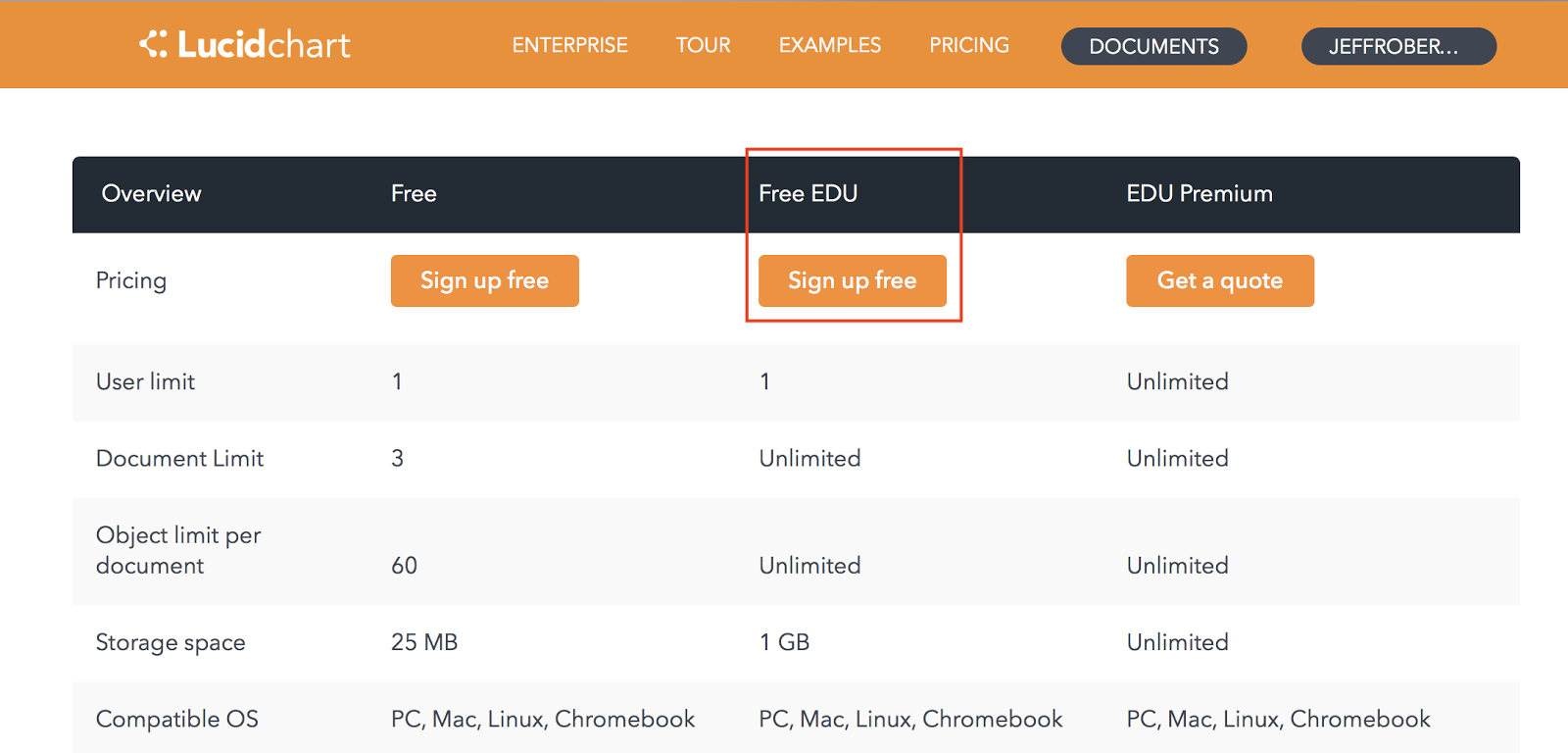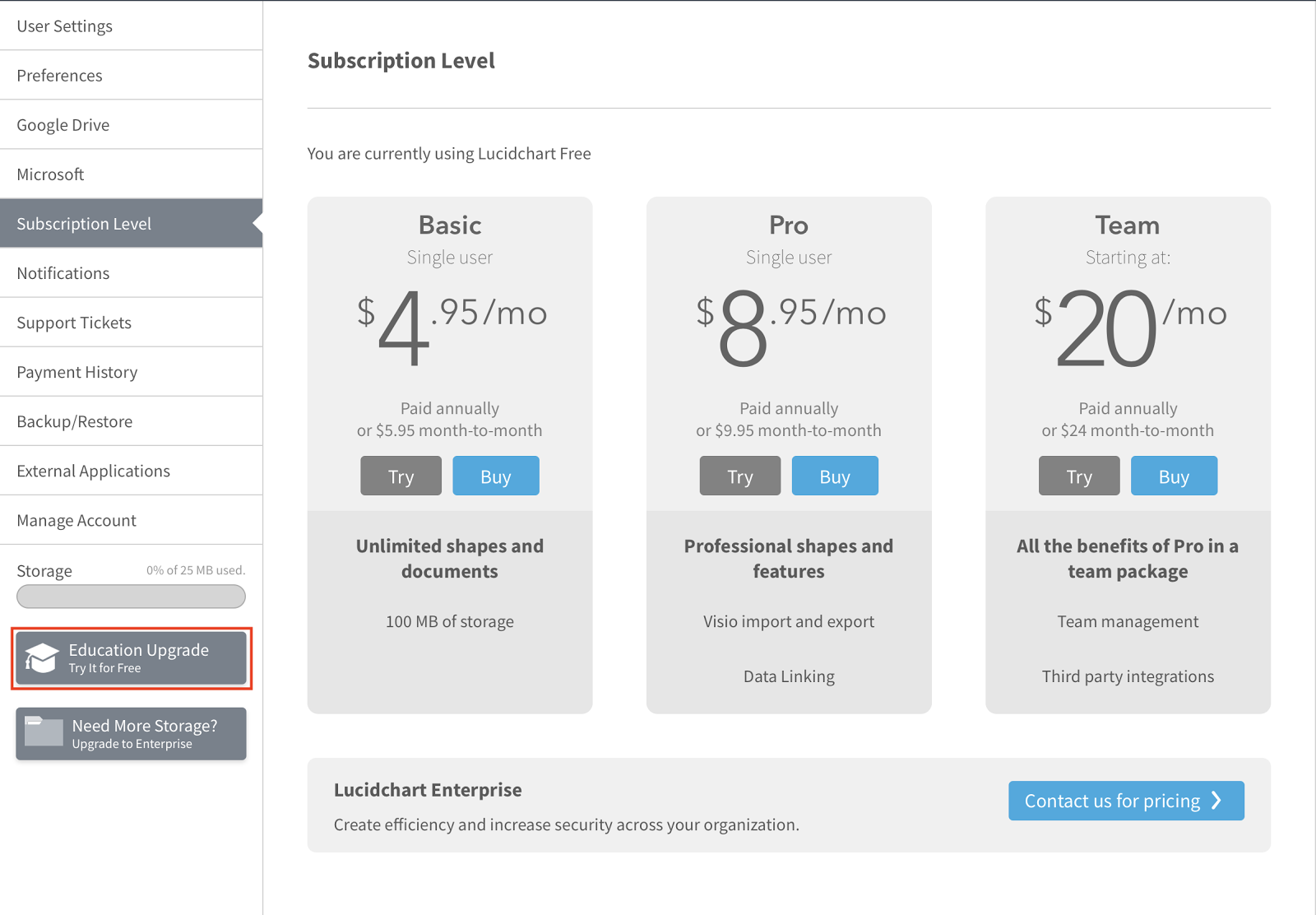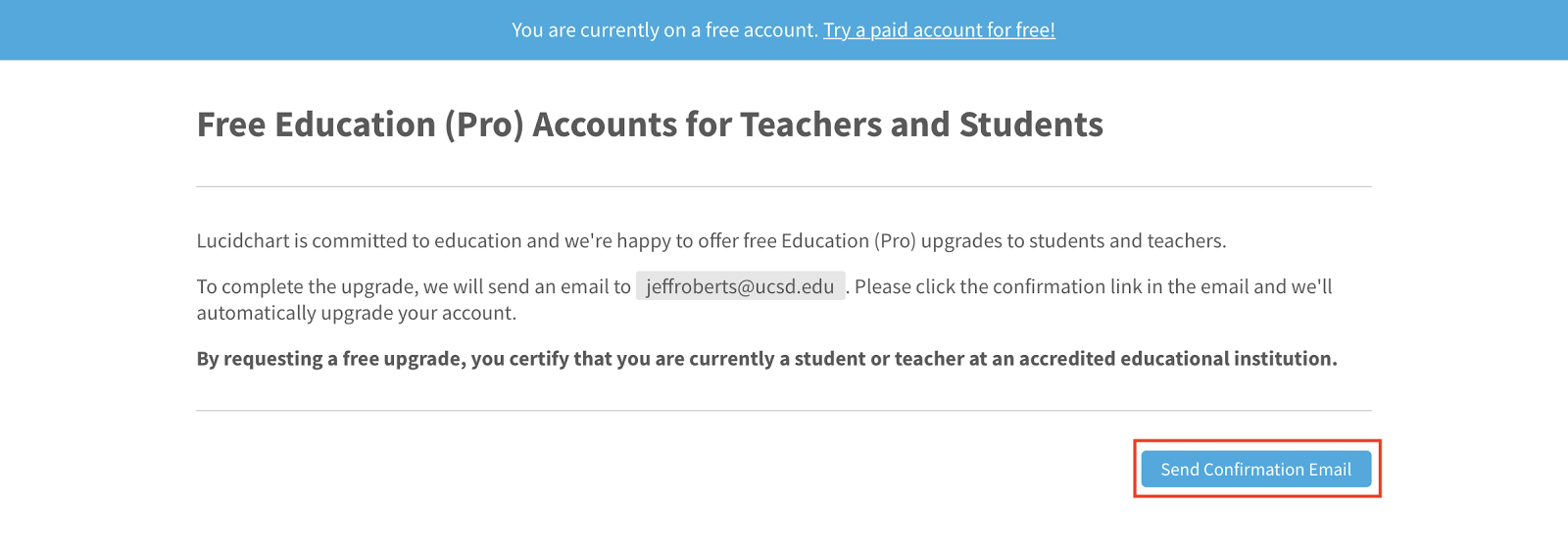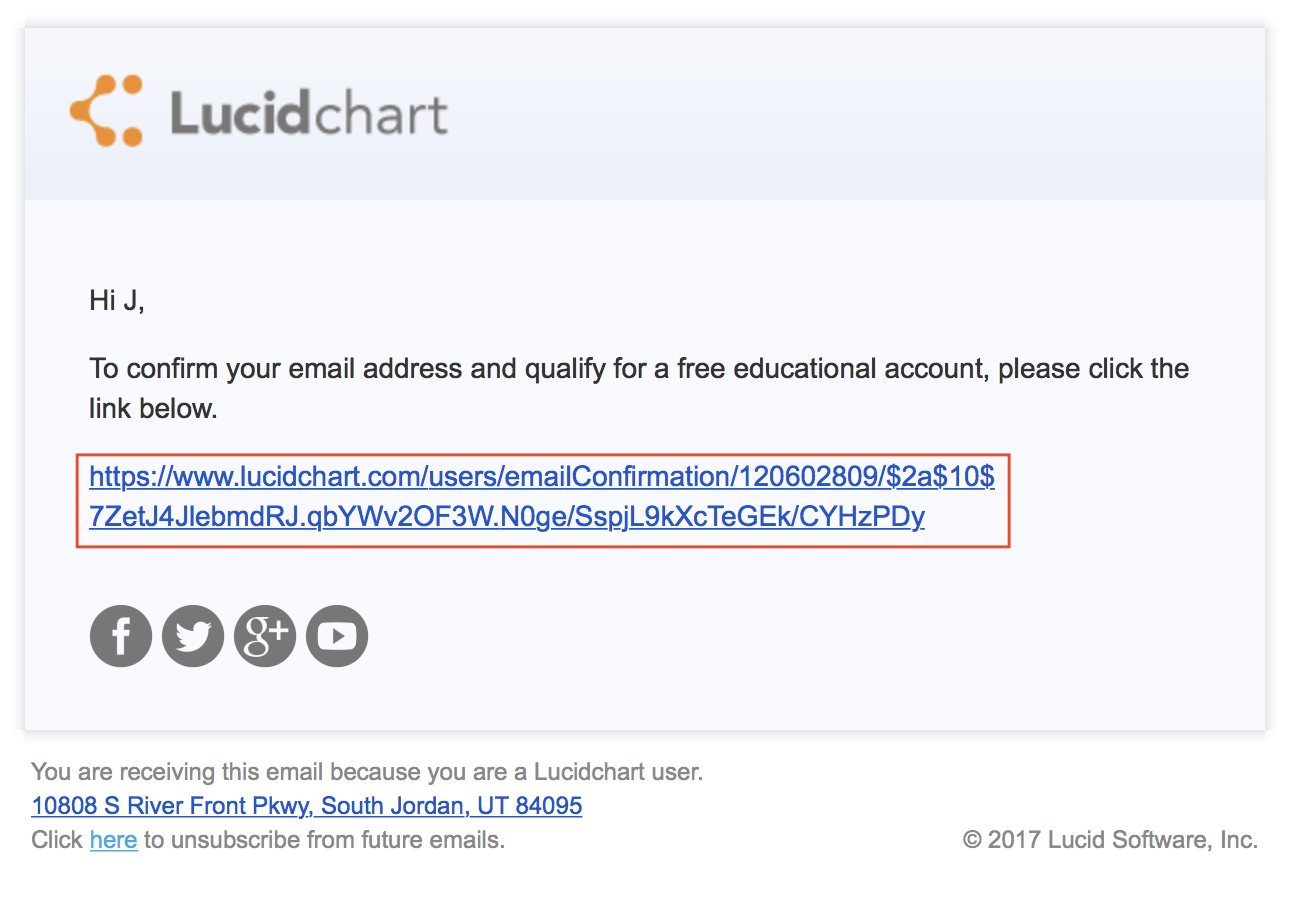/
Signing Up for Lucidchart EDU
Signing Up for Lucidchart EDU
Lucidchart is an online, collaborative diagramming software. As members of an educational institution we are eligible to use this service free of charge, as long as you register for the service with your @ucsd.edu email address.
To sign up for your free educational account, first make sure you’re signed into https://gmail.com with your UCSD email account. Then go to https://www.lucidchart.com/pages/usecase/education
Scroll down the page and click Sign up free under the Free EDU column.
On the left hand side of the next page click the Education Upgrade button.
The site will then prompt you to send a confirmation email click Send Confirmation Email.
Click the link in the confirmation email you receive to activate your Free EDU account.
, multiple selections available,