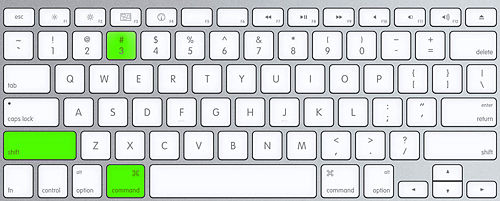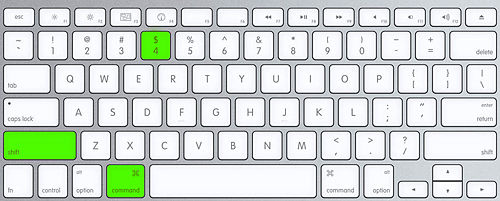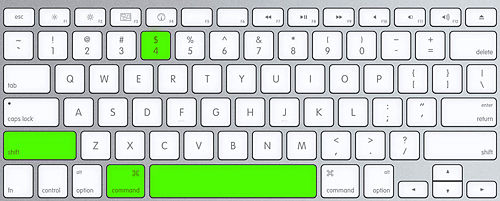Taking Screenshots in Mac OS X
Taking Screenshots in Mac OS X
Cipriano Servin updated October 1, 2014 at 7:22 PM
Questions Addressed
How do I take a screenshot of all or part of my screen?
To create a picture file of all or parts of your screen, hold down these keys in the photos shown. (The file is saved on your Desktop).
Method A:
Create a picture file of the entire screen.
Method B:
Create a picture file of a rectangular section of the screen. (After pressing and releasing the key combination, drag across the part of the screen you want to take a picture of).
Method C:
Create a picture file of a window. (After pressing and releasing the key combination, click the window you want to take a picture of.)
If you need further assistance, please contact IGPP Net Ops.
, multiple selections available,