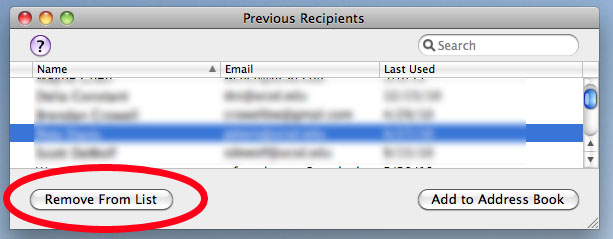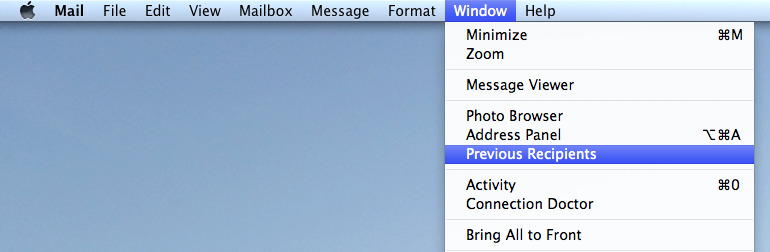/
Unwanted Recipients in Mac Mail
Unwanted Recipients in Mac Mail
Hieu Tran updated September 30, 2011 at 5:47 PM
Purpose:
On rare occasions, Mac Mail will cache unwanted recipients. Take the following steps to delete the unwanted recipients.
Solution:
1. In the Mail application, go to Window > Previous Recipients.
2. Choose the recipient you want to delete.
3. Choose Remove From List.
If you need further assistance, please contact IGPP Net Ops.
, multiple selections available,
Related content
Mac Mail Convert from POP to Exchange
Mac Mail Convert from POP to Exchange
More like this
Duplicate Messages in Drafts Using IMAP
Duplicate Messages in Drafts Using IMAP
More like this
What to do with emails soliciting for personal information
What to do with emails soliciting for personal information
More like this
Configuring Email
Configuring Email
More like this
How to Move Mail to Local Mailbox
How to Move Mail to Local Mailbox
More like this
Campus Upgrade from Exchange 2007 to Exchange 2010
Campus Upgrade from Exchange 2007 to Exchange 2010
More like this