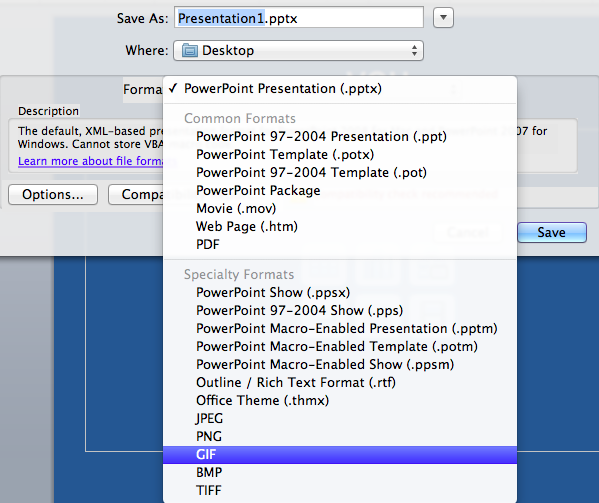Turn PowerPoint Slides to Animated GIF
Conrad McGarry updated July 17, 2014 at 12:28 PM
Purpose: Create animated GIFs from PowerPoint slides.
- To make a GIF animation, you will need to convert your PowerPoint slides to .gif files.
- Go to File.
- Go to Save As.
- Choose GIF as the Format option.
- You will have a folder with individual slides as .gif files.
- Google "Create animated .gifs" for third party websites that make GIF animations. Select a website of your choice and follow their instructions to select your photos and choose your photo speed. A link should be provided for download.
If you have further questions, contact The Help Desk.
, multiple selections available,