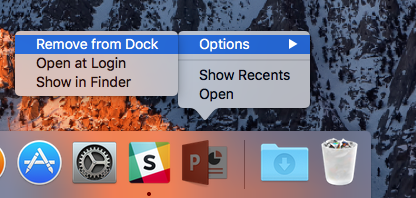Adding/Removing Applications, Files and Folders on MacOS Dock Base
Adding Applications to MacOS Dock Base
- Open Finder and search for the application you want to add to your dock base.
- Select the application and drag it onto the left side of the dock base (You can adjust the order of the applications as well).
Alternatively you can launch the application, right click the icon and select: Options > Keep On Dock
Adding Files and Folders to MacOS Dock Base
- Open the finder and search for the file or folder you would like to add onto your dock base.
- Select the file or folder and drag it to the right side of the dock base (You can adjust the order of the files and folders as well).
Removing Applications, Files and Folders from MacOS Dock Base
Drag the application you want to delete into trash
Alternatively, you can right click the icon and select: Options > Remove from Dock
.png?version=1&modificationDate=1530654781823&cacheVersion=1&api=v2&width=734&height=400)
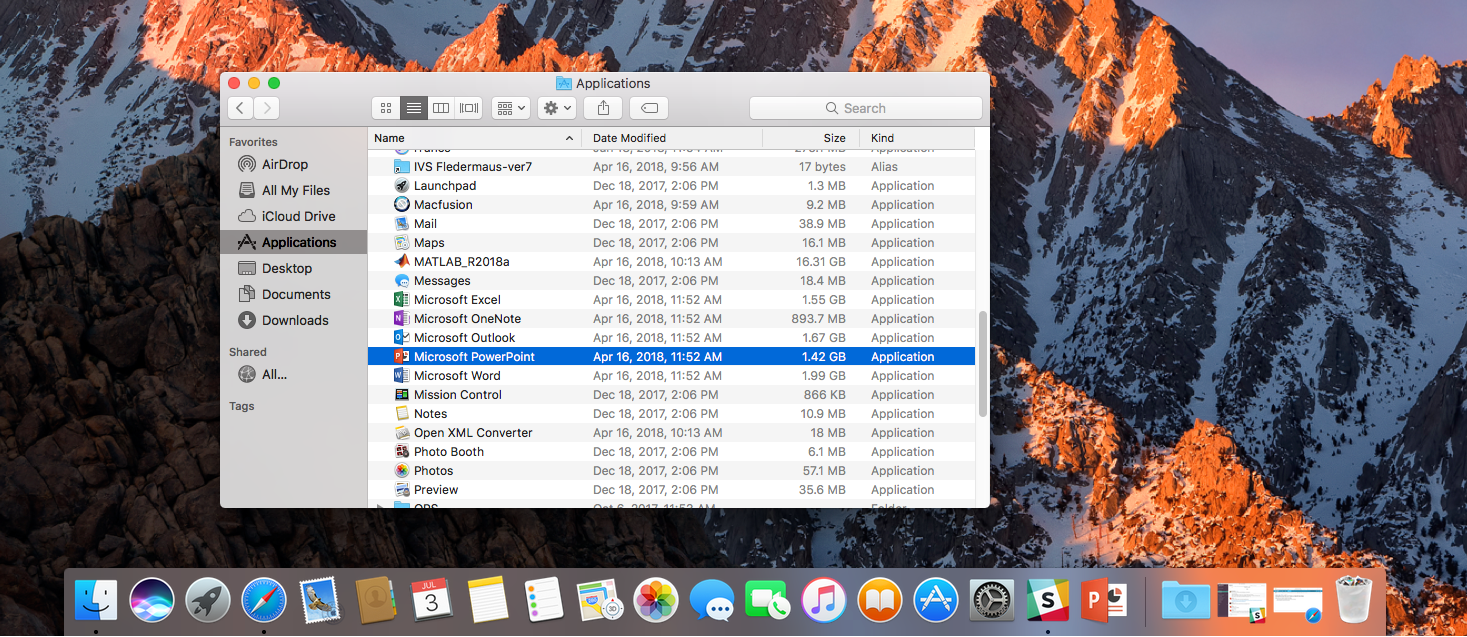
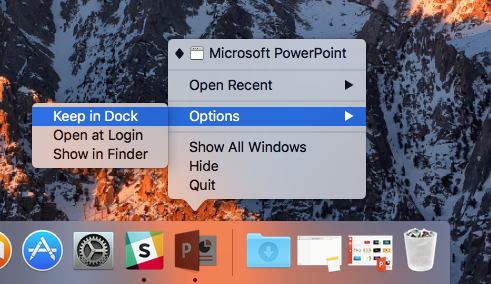
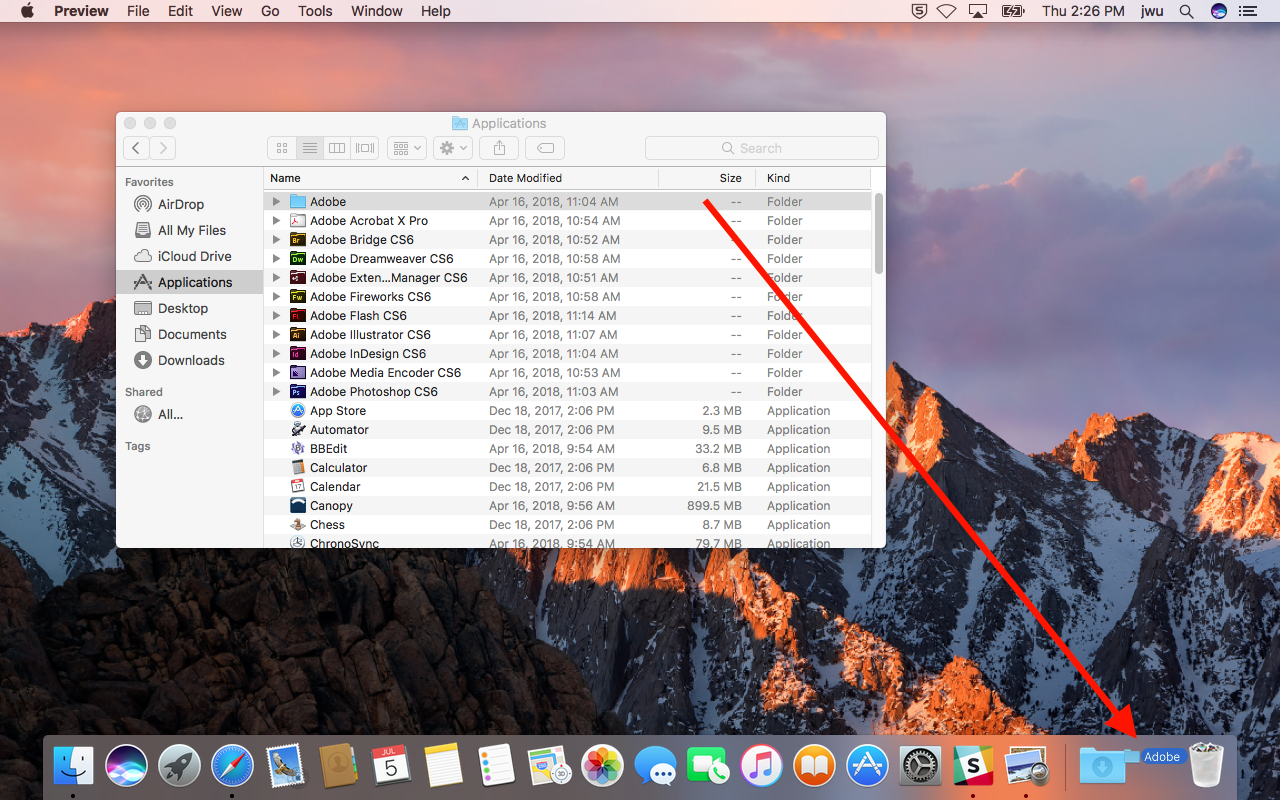
.png?version=1&modificationDate=1530655457751&cacheVersion=1&api=v2&width=1280&height=106)