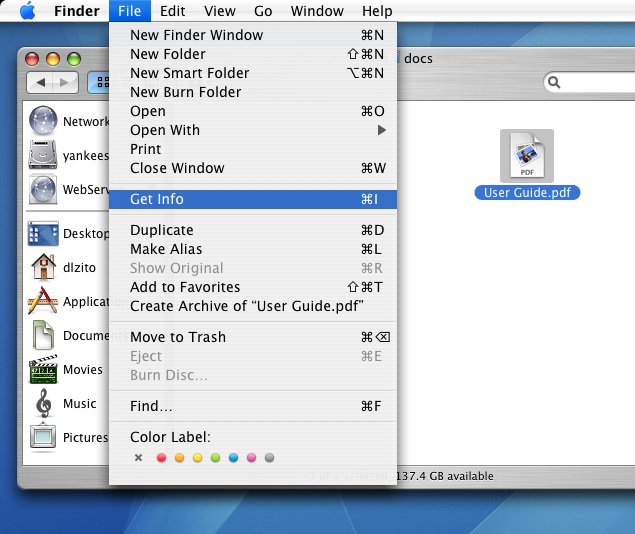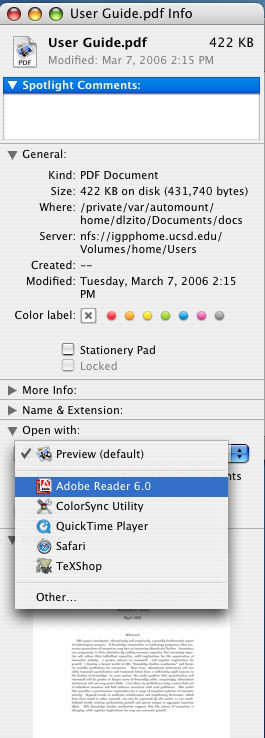/
How-to: Set the Default PDF Reader
How-to: Set the Default PDF Reader
Questions Addressed
- How do I change which application opens when I open a .pdf file? How do I change which application opens when I open a .pdf file?
- Is there a way to permanently change which application .pdf's use to open them? Is there a way to permanently change which application .pdf's use to open them?
To change which application handles your .PDF files
By default, OS X chooses to view .pdf files with Preview; however, you may prefer to use Adobe Acrobat to view these documents. If you double-click a PDF file and a different application opens, you can use these steps to tell Acrobat to open PDF documents:
- Select (single-click) the PDF file in the Finder.
- From the File menu, choose Get Info.
- In the Info window that appears, click the disclosure triangle next to "Open with."
- Set the pop-up menu to Acrobat.
- Click the Change All button that's immediately below the pop-up menu.
If you need further assistance, please contact IGPP Net Ops.
, multiple selections available,
Related content
How to Update Adobe Acrobat
How to Update Adobe Acrobat
More like this
Issues Printing PDF Document
Issues Printing PDF Document
More like this
HP M477fdn (pollock, haring, warhol, timberlake, & boystomen ) PDF Error and Workaround
HP M477fdn (pollock, haring, warhol, timberlake, & boystomen ) PDF Error and Workaround
More like this
How To Set Windows to Minimize by Double Clicking
How To Set Windows to Minimize by Double Clicking
More like this
Setting Up Additional IGPP Printers for macOS
Setting Up Additional IGPP Printers for macOS
More like this