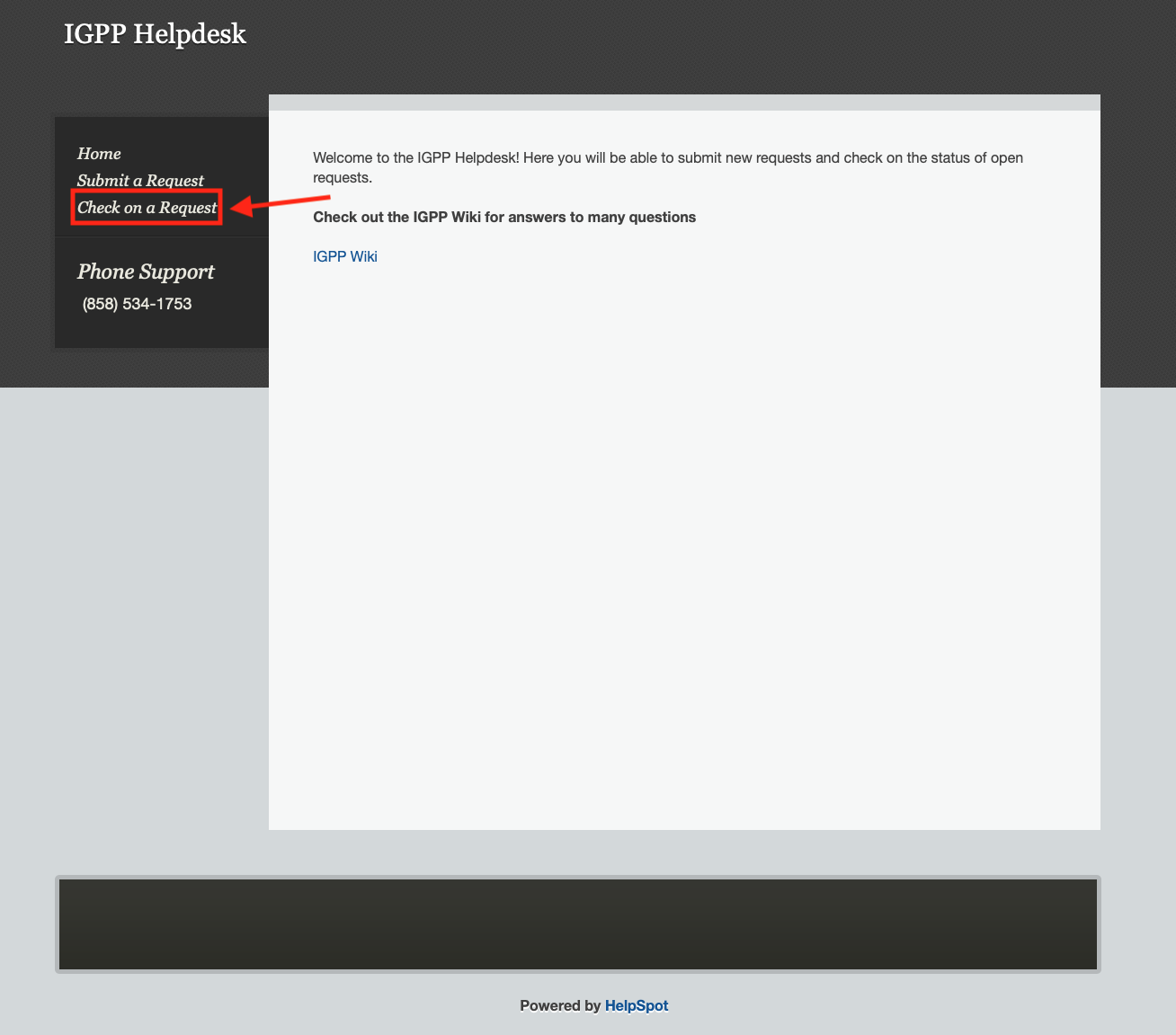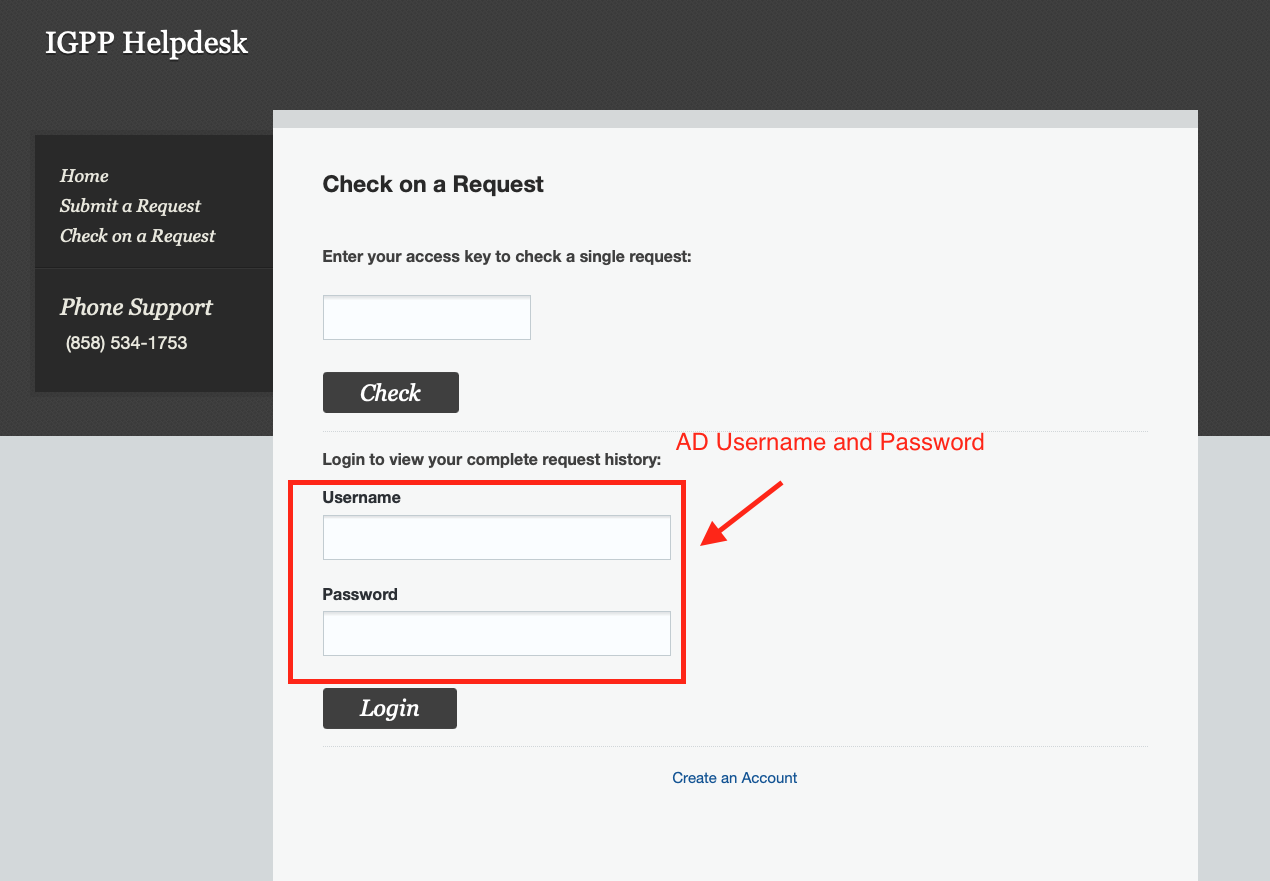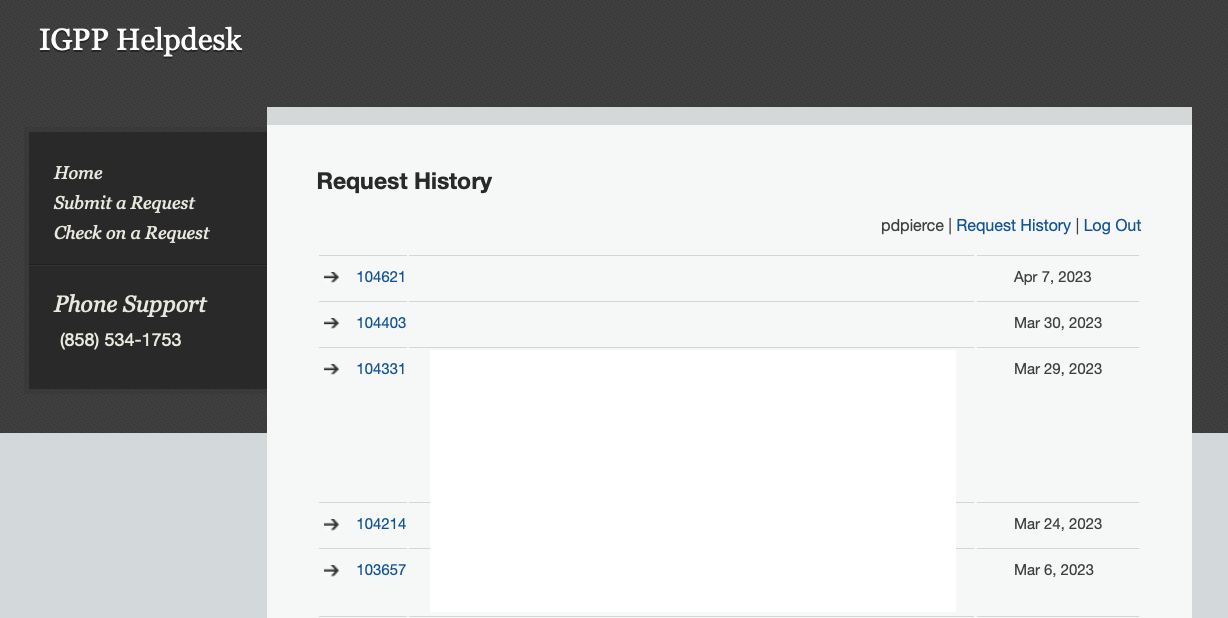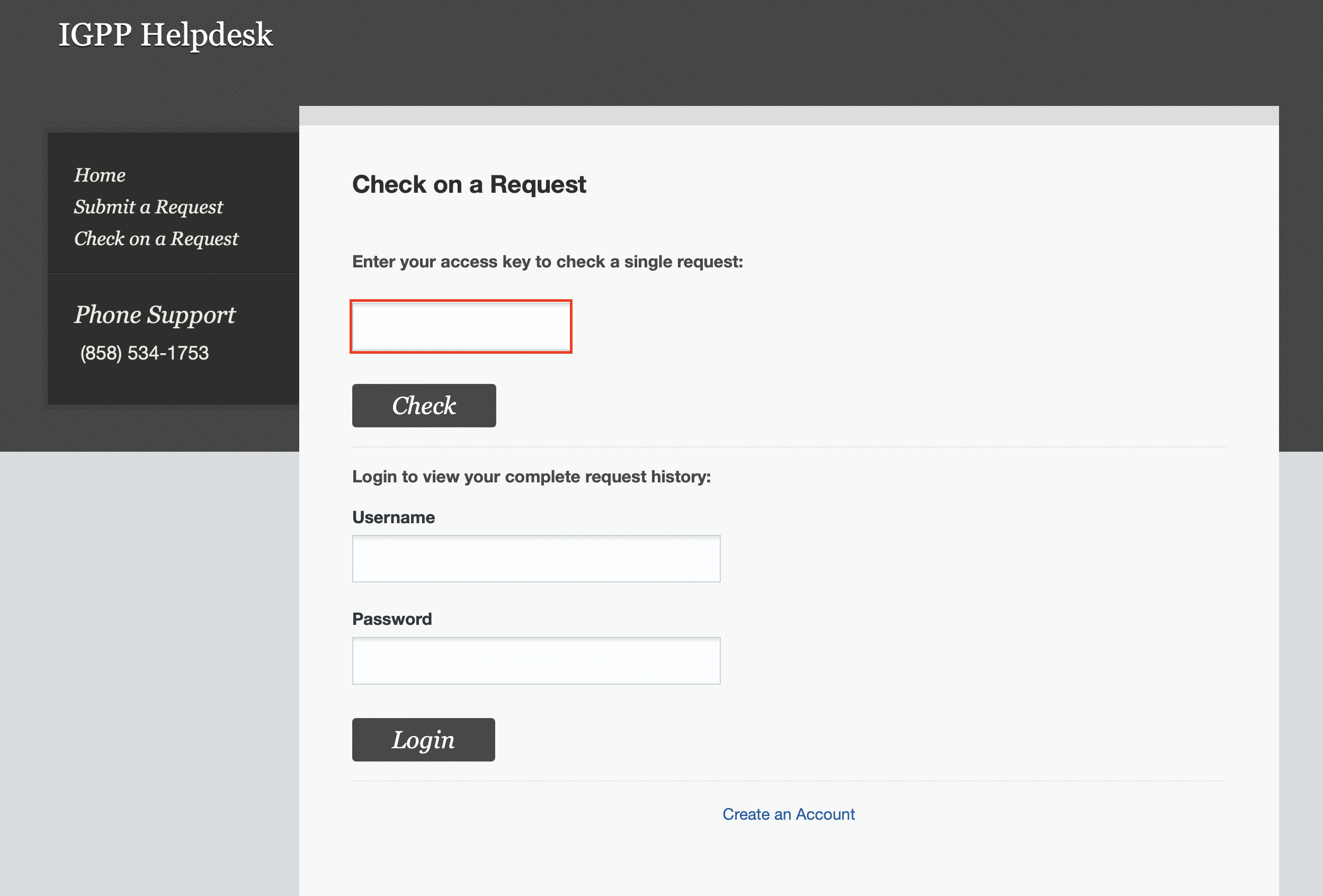/
How-to: View your IGPP Ticket History in Helpspot
How-to: View your IGPP Ticket History in Helpspot
Summary:
This page provides steps on how to view your ticket history on https://igppticket.ucsd.edu
Step-by-step guide
- Navigate to https://igppticket.ucsd.edu
- Click on "Check on a Request"
- Log in using your AD username and password
- Once logged in, you will be able to view all current and previous tickets submitted
- To look up a specific request, you can enter your access key located in the login window. Your AD credentials are not required if you are looking up a request using your access key.
Note: Your access key is located in the response email that you received after you submitted your request.
If you have trouble viewing or submitting a ticket to IGPP Helpdesk, please give us a call at 858-534-1753.
IGPP Helpdesk
, multiple selections available,